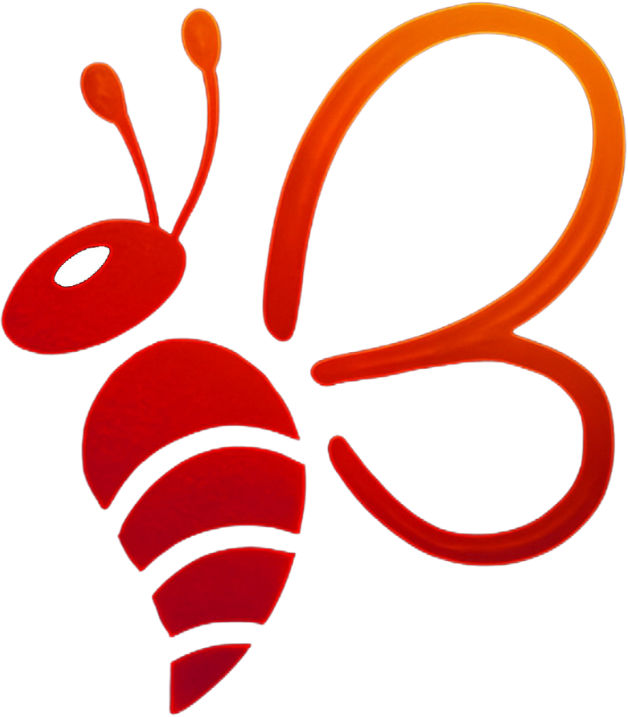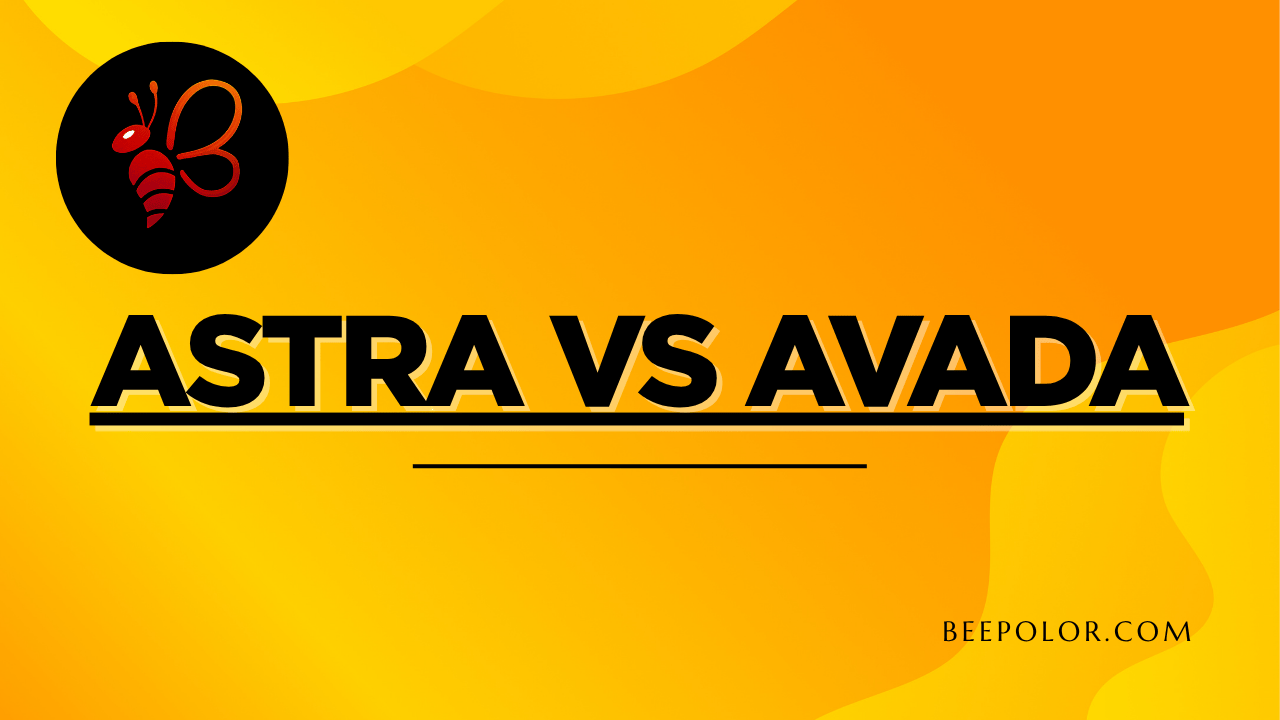Choosing the right WordPress theme can determine whether your business website loads fast, ranks well on Google, and converts visitors into clients. Two of the most powerful and widely used themes in the WordPress ecosystem are Astra and Avada. Both are feature-rich and highly customizable, but they cater to different types of users. In this in-depth comparison of Astra vs Avada, we’ll help you decide which theme fits your needs—whether you’re building a simple landing page, a full-fledged business site, or an online store.
Why Your WordPress Theme Choice Matters
Your theme isn’t just about how your website looks. It affects:
-
Speed and performance
-
Search engine rankings (SEO)
-
Mobile responsiveness
-
Ease of customization
-
User experience and engagement
-
Integration with plugins like WooCommerce, Elementor, and more
That’s why choosing between Astra and Avada deserves careful attention—especially if you want a site that brings in traffic and generates real business.
Performance: Which Theme Loads Faster?
Astra Prioritizes Speed
Astra is known for its lightweight architecture. It’s built with performance-first principles and often recommended by developers for fast-loading WordPress websites.
-
Default install size: ~50KB
-
Load time: ~400ms
-
Minimal JavaScript and CSS
Avada Is Feature-Rich, But Heavier
Avada, on the other hand, is packed with features and its own builder (Fusion Builder), which adds to page size.
-
Default install size: ~200KB+
-
Load time: ~1.2s+
-
May require optimization plugins
Verdict: Astra is the clear winner for speed, which directly affects user experience and SEO performance, especially on mobile devices.
Ease of Use: Which Theme Is Better for Beginners?
Astra Offers a Streamlined Experience
Astra integrates smoothly with popular page builders like Elementor, Brizy, Spectra, and Beaver Builder. Its interface is beginner-friendly, offering:
-
Pre-designed templates
-
Global style settings
-
Drag-and-drop customization
Avada Has More Built-in Control
Avada uses its proprietary Fusion Builder, offering hundreds of design options. However, this also means a steeper learning curve for non-technical users.
Verdict: Astra is easier for beginners, while Avada is better for users who want granular control and don’t mind complexity.
SEO Capabilities: Astra vs Avada
Astra Is SEO-Centric by Design
-
Clean, schema-optimized code
-
Native integration with Yoast SEO and Rank Math
-
Fast load speeds = higher rankings
-
AMP compatibility
Avada Has Good SEO Tools Too
-
Schema markup included
-
Full control over meta tags and headings
-
Requires proper configuration to prevent bloat
Verdict: Both themes are SEO-friendly, but Astra is more optimized out of the box. For users focused on technical SEO and Core Web Vitals, Astra may give a stronger start.
Page Builder Compatibility
Astra Offers Flexibility
Astra works with nearly every major page builder. It doesn’t force you into using a proprietary system.
-
Elementor
-
Beaver Builder
-
Spectra (Gutenberg-based)
-
Brizy
Avada Locks You into Fusion Builder
Fusion Builder is powerful, but it’s tightly coupled with Avada. Migrating later or using a different builder isn’t simple.
Verdict: Astra gives you more freedom, especially for long-term scalability.
Customization & Design Options
Avada Is a Design Powerhouse
-
90+ design elements
-
Dozens of layout presets
-
Dynamic content blocks
-
Powerful theme options panel
Astra Keeps It Lightweight
-
Global color, typography, and spacing settings
-
WooCommerce-specific customization
-
Hook and filter support for developers
Verdict: Avada wins for design variety, but Astra is more efficient and simpler for straightforward business sites.
WooCommerce Integration
Astra: Seamless eCommerce Setup
Astra is WooCommerce-ready and comes with:
-
Dedicated WooCommerce templates
-
Optimized product pages
-
Off-canvas filters
-
Quick view and AJAX cart features
Avada: Rich but Heavy
Avada has advanced WooCommerce options as well, including:
-
Custom shop layouts
-
Product sliders
-
Cart customization
-
Conditional logic for checkout
Verdict: Both are strong, but Astra’s lean approach may suit faster, conversion-oriented shops better.
Developer Tools & Advanced Options
Astra
-
Modular design (only load what you use)
-
Custom layout hooks
-
Built-in support for custom post types
Avada
-
Advanced theme options panel
-
Complete design control over headers, footers, blogs
-
Fusion Builder logic elements
Verdict: Avada is ideal for designers, Astra better suits developers who want cleaner code and extensibility.
Pricing Comparison: Astra vs Avada
| Feature | Astra Pro | Avada Theme |
|---|---|---|
| Cost | $59/year or $249 lifetime | $69 one-time (via ThemeForest) |
| Site Usage | Unlimited | 1 site per license |
| Free Version | Yes (Astra Free) | No |
| Money-Back Guarantee | 14 Days | Depends on Envato |
Verdict: Astra is more flexible in the long run, especially for agencies or freelancers building multiple sites.
Ideal Use Cases
When to Choose Astra:
-
You need a fast-loading business website
-
You want full compatibility with Elementor or Gutenberg
-
You prefer design simplicity and ease of use
-
You’re building multiple websites
When to Choose Avada:
-
You need high-end design control
-
You’re building a complex, custom-designed site
-
You want all-in-one functionality with fewer plugins
Place an Order for Your Business Website
Looking for a professionally built website using Astra or Avada?
👉 Place an order today at Beepolor.com and get a custom WordPress site tailored to your goals—whether it’s a landing page, portfolio, or full-scale eCommerce store.
Prefer using a freelance platform?
You can also order through Fiverr — a trusted option for secure and managed website projects.
Frequently Asked Questions (FAQs)
Is Astra better than Avada for SEO?
Yes, Astra loads faster and uses cleaner code, which helps with technical SEO and Core Web Vitals. Avada is good too but heavier.
Can I use Elementor with Avada?
No. Avada only works with its own builder, Fusion Builder. Astra, on the other hand, works smoothly with Elementor and others.
Which theme is easier for beginners?
Astra is easier to set up and use, especially for beginners or non-coders. Avada has a steeper learning curve.
Is Avada good for eCommerce?
Yes, Avada offers strong WooCommerce tools. However, it may require additional performance optimization for larger stores.
Can I switch from Avada to Astra later?
You can, but it will require redesigning your site, especially because Avada relies on its own Fusion Builder. Astra is more flexible.
Is Astra free?
Yes, Astra offers a free version with solid features. You can upgrade to Astra Pro for more advanced tools.
Do I need a page builder with Astra?
No, you can use Astra with Gutenberg. But for advanced designs, Elementor or Spectra can enhance your site’s visual layout.
Is Avada worth the price?
Yes, if you need full design control and don’t mind a heavier setup. It’s especially popular among creative agencies.
Final Verdict: Astra or Avada?
If you want performance, simplicity, and flexibility, go with Astra.
If you prefer all-in-one design control and don’t mind complexity, Avada is a powerful choice.
Whichever you choose, your website’s success depends on how it’s built, optimized, and maintained. That’s where Beepolor.com comes in.
Let us build a lightning-fast, SEO-ready, and visually impressive website that meets your business goals—without the technical headaches.