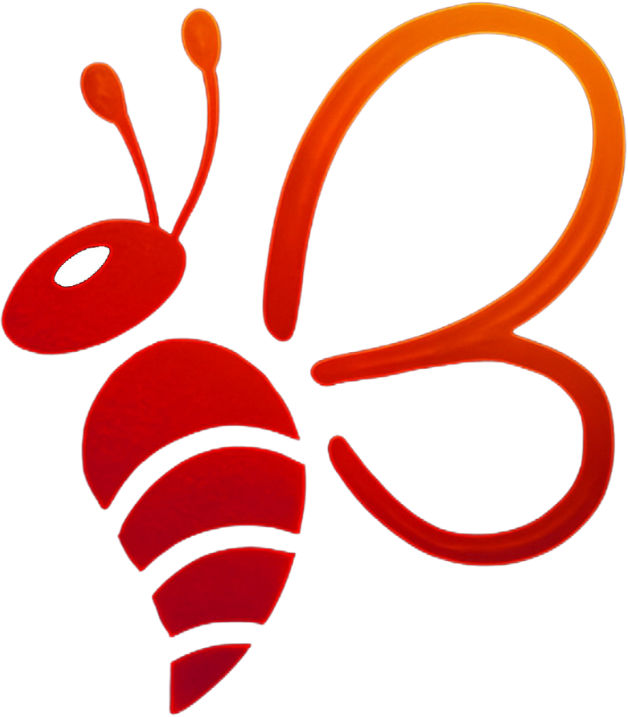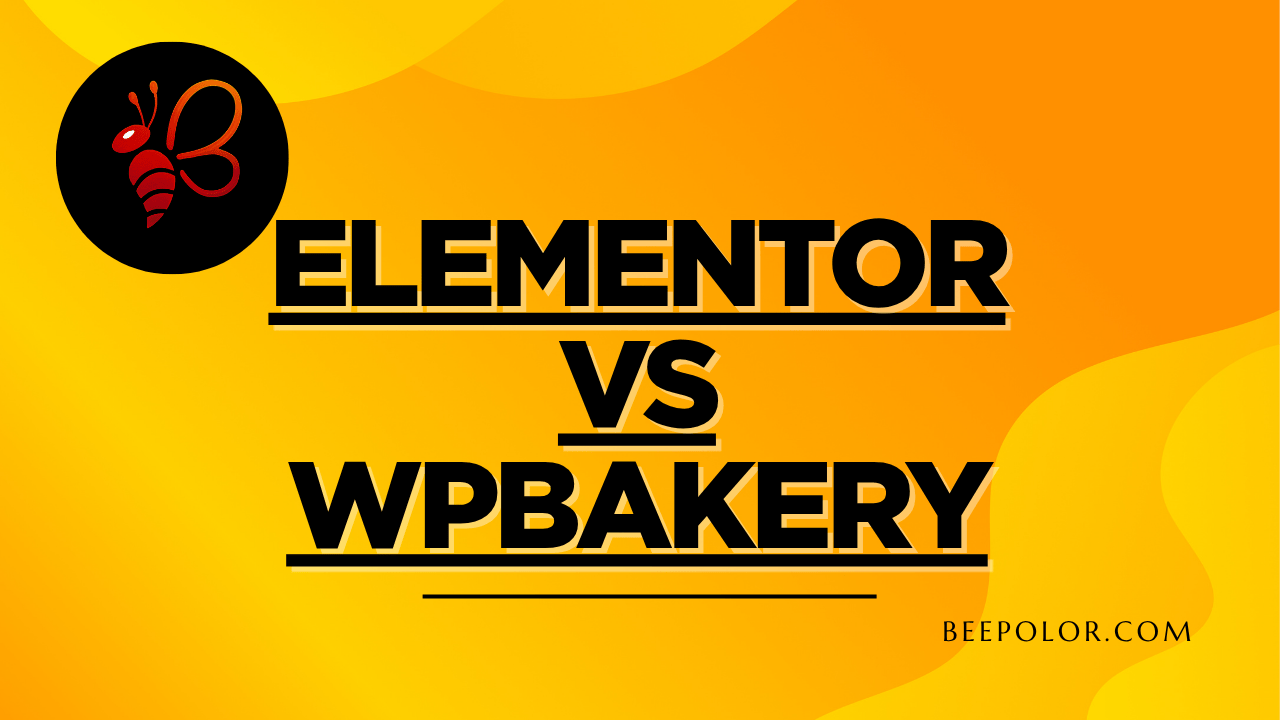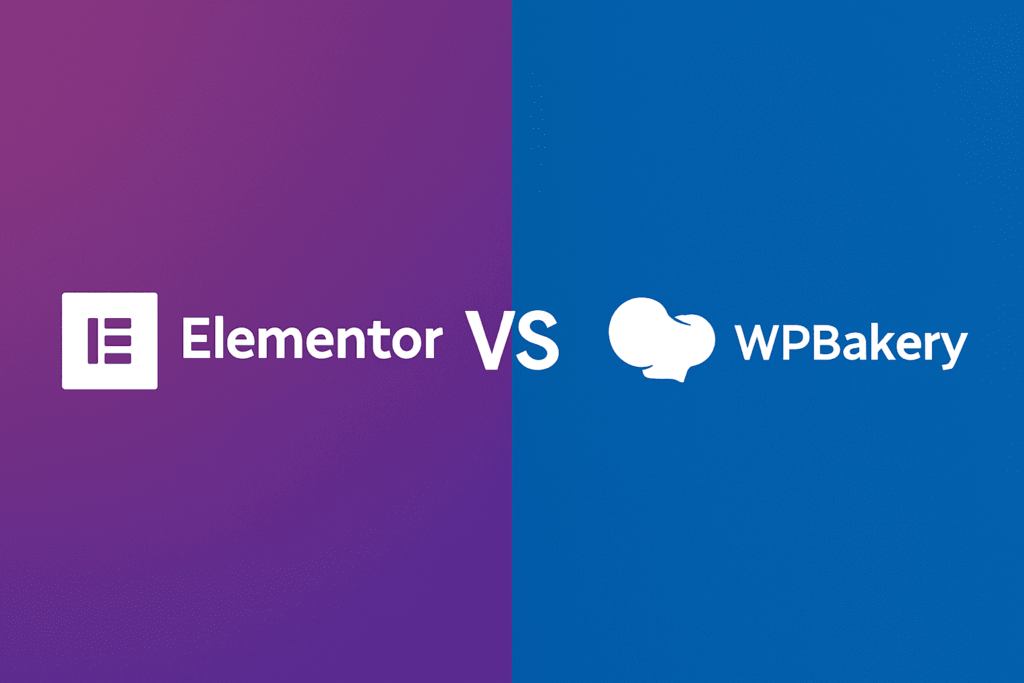If you’re planning to build a website for your business, portfolio, or eCommerce store, chances are you’ve come across two of the most popular WordPress page builders: Elementor and WPBakery. Both are powerful tools that allow you to design websites visually — without touching a single line of code. But which one is the best choice for your business website in 2025?
In this guide, we’ll break down the differences, pros, and cons of Elementor vs WPBakery so you can make an informed decision that will save you time, money, and frustration.
What Is a WordPress Page Builder?
Before we compare Elementor vs WPBakery, let’s clarify what a page builder does.
A page builder is a WordPress plugin that lets you design and customize your site using a visual interface. Instead of working with code, you can drag and drop elements like text, images, buttons, and forms directly onto your page.
This means:
- No coding knowledge required
- Faster design workflow
- Custom layouts without hiring a developer
Elementor: Modern, Flexible & Feature-Rich
Overview
Elementor is one of the most widely used WordPress page builders in 2025, powering over 13 million websites worldwide. It’s known for its modern interface, advanced customization options, and seamless integration with popular WordPress themes.
Key Features
- True drag-and-drop editor — no need to switch between backend and frontend.
- Hundreds of ready-made templates for business, blogs, and eCommerce.
- Theme Builder — customize headers, footers, and archive pages.
- Popup Builder — create lead capture forms, promos, and announcements.
- WooCommerce integration — design your product and shop pages visually.
Pros of Elementor
- User-friendly interface for beginners.
- Strong design flexibility with advanced styling options.
- Constant updates and community support.
- Compatible with most modern WordPress themes.
Cons of Elementor
- Can be heavier on page load speed if not optimized.
- Some premium features require the Pro version.
WPBakery: Reliable & Time-Tested
Overview
WPBakery Page Builder has been around for over a decade and was formerly known as Visual Composer. It remains popular because it comes bundled with many premium themes, meaning you might already have it installed without extra cost.
Key Features
- Frontend and backend editing for flexible workflows.
- Pre-designed content elements like accordions, sliders, and tabs.
- Template library with reusable layouts.
- Wide compatibility with older WordPress themes.
Pros of WPBakery
- Works well with many premium themes out of the box.
- Backend editor allows precise layout control.
- Proven stability for long-term use.
Cons of WPBakery
- Less intuitive compared to Elementor.
- Frontend editing is slower and less fluid.
- Fewer advanced design options without custom CSS.
Elementor vs WPBakery: Side-by-Side Comparison
| Feature | Elementor | WPBakery |
|---|---|---|
| Ease of Use | Highly intuitive | Moderate learning curve |
| Design Flexibility | Advanced styling & widgets | Limited styling without CSS |
| Speed | Faster visual editing | Slower frontend editing |
| Templates | 300+ modern templates | Good, but fewer options |
| WooCommerce Support | Excellent | Good |
| Pricing | Free & Pro plans | Paid, often bundled with themes |
Which Page Builder is Better for Your Business Website?
Choose Elementor if:
- You want maximum design flexibility.
- You’re starting from scratch with a modern WordPress theme.
- You want advanced tools like popups, motion effects, and global styles.
- You prefer a truly visual drag-and-drop experience.
Choose WPBakery if:
- Your premium theme already includes it for free.
- You’re familiar with the backend editing style.
- You need compatibility with an older theme that doesn’t fully support Elementor.
SEO & Performance Considerations
When building a website for your business, SEO and performance matter as much as design.
Here’s how they compare:
- Elementor: Cleaner code output, but can be heavy if you load too many widgets or animations. Optimizing with caching and a CDN is essential.
- WPBakery: Can generate more bloated code, which might slightly affect page speed. Requires optimization for best SEO performance.
For both, you should:
- Use lightweight themes (e.g., Astra, GeneratePress).
- Optimize images before upload.
- Minimize third-party plugin use.
- Enable caching and use a CDN.
How Easy Are They to Learn?
Elementor is generally easier for beginners thanks to its intuitive interface. Most users can start designing within minutes.
WPBakery has a steeper learning curve, especially if you’re new to page builders. However, if you’ve used it before, you might prefer its familiarity.
Future-Proofing Your Website
Choosing the right builder is also about long-term support:
- Elementor is updated frequently with new features and performance improvements.
- WPBakery still gets updates but focuses more on stability than innovation.
If you want cutting-edge design features in the coming years, Elementor might be the better bet.
How to Decide: Elementor vs WPBakery
Here’s a quick checklist to help you decide:
- Budget: Do you want to use the free version of Elementor or is WPBakery already included with your theme?
- Design Needs: Do you want advanced animations, popups, and modern templates?
- Experience Level: Are you new to page builders or experienced with WPBakery?
- Theme Compatibility: Does your current or future theme fully support Elementor?
Place an Order for Your Website
If you’re ready to have a professional business website built with Elementor or WPBakery, we can help.
At Beepolor.com, we specialize in creating custom, high-converting websites tailored to your business needs.
You can place an order directly on our website or via our trusted Fiverr profile, giving you flexibility and peace of mind.
Advanced Features Worth Considering
Elementor
- Global Colors & Fonts: Maintain brand consistency site-wide.
- Dynamic Content: Integrate with ACF or Toolset for advanced designs.
- Responsive Editing: Perfect layouts for desktop, tablet, and mobile.
WPBakery
- Custom Shortcodes: Extend functionality without extra plugins.
- Backend Layout Control: Great for complex, multi-section pages.
- Theme Integration: Works seamlessly with many older premium themes.
FAQs: Elementor vs WPBakery
1. Is Elementor faster than WPBakery?
Generally, Elementor’s editing experience is faster and smoother, though final website speed depends on optimization.
2. Can I switch from WPBakery to Elementor?
Yes, but you’ll need to rebuild your pages manually. The two use different shortcode structures.
3. Which is better for beginners?
Elementor is usually easier for first-time users due to its intuitive drag-and-drop interface.
4. Do I need coding skills?
No. Both allow you to build websites without writing code, though CSS knowledge can enhance designs.
5. Can I use Elementor and WPBakery together?
It’s not recommended, as they can conflict and slow down your site.
6. Which is more affordable?
WPBakery is often bundled with themes for free, while Elementor has a free plan and paid Pro version.
7. Which is better for eCommerce?
Elementor offers more design flexibility for WooCommerce stores.
Final Verdict: Elementor vs WPBakery in 2025
Both Elementor and WPBakery can build professional, functional websites.
However:
- Elementor is ideal for modern, flexible, and highly customizable designs.
- WPBakery is best if your theme already includes it and you prefer a familiar, stable editor.
In 2025, with Google’s focus on user experience, site speed, and mobile-first design, Elementor edges ahead for most new website projects — especially for businesses wanting a visually engaging, high-converting online presence.