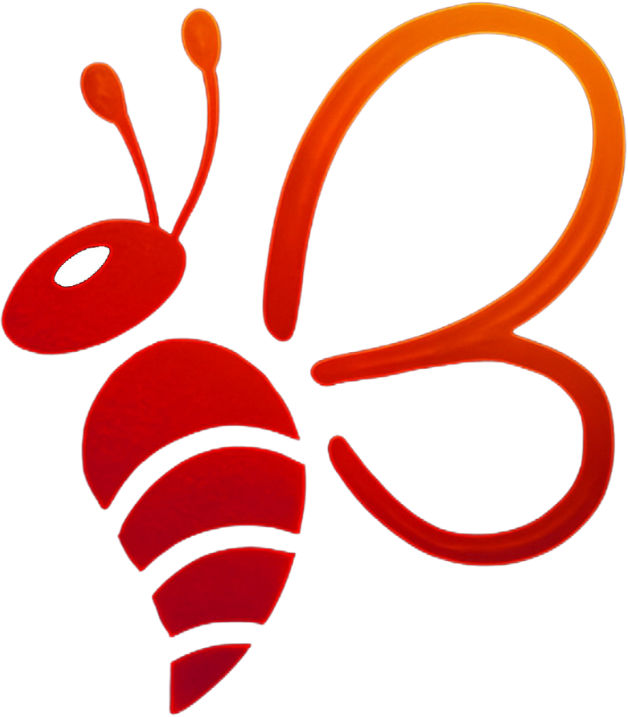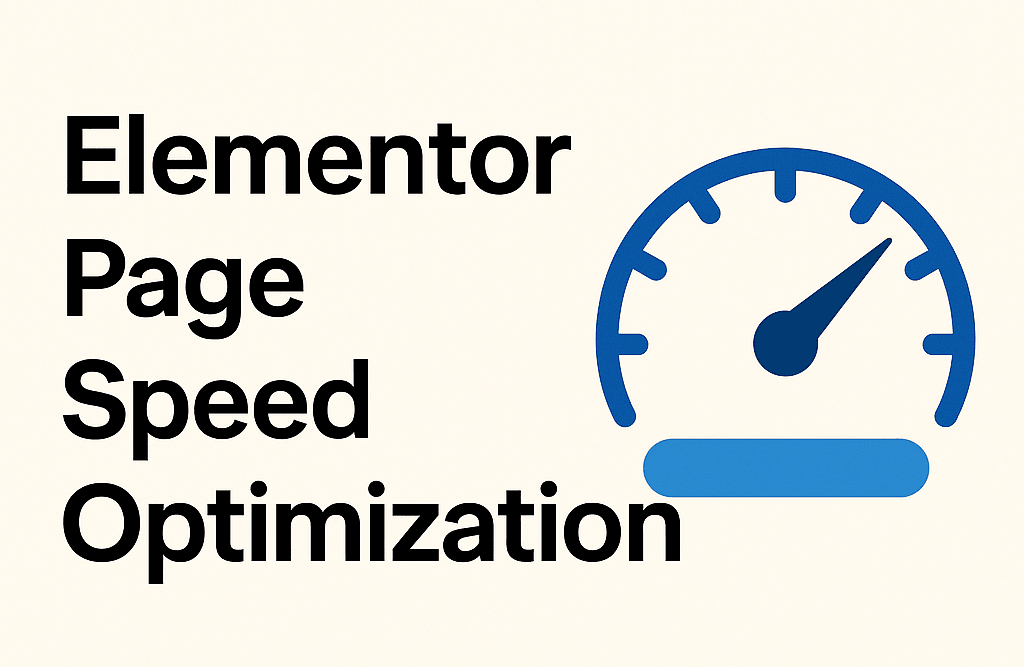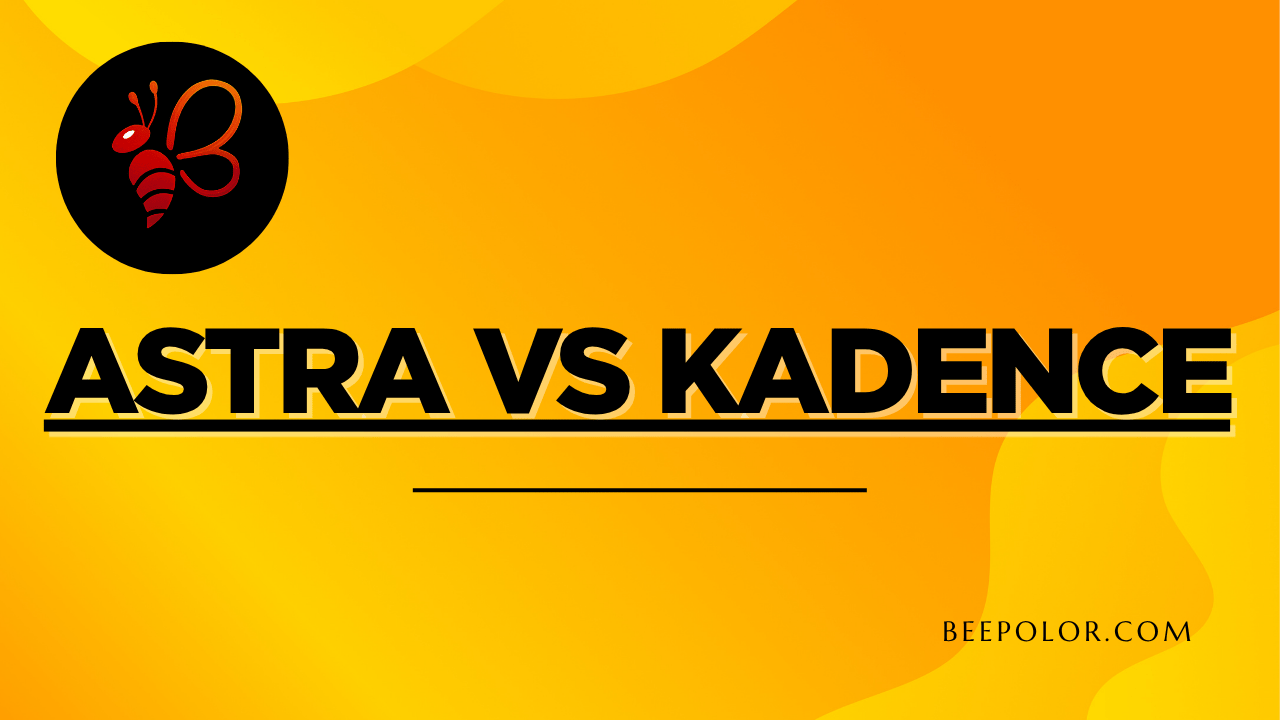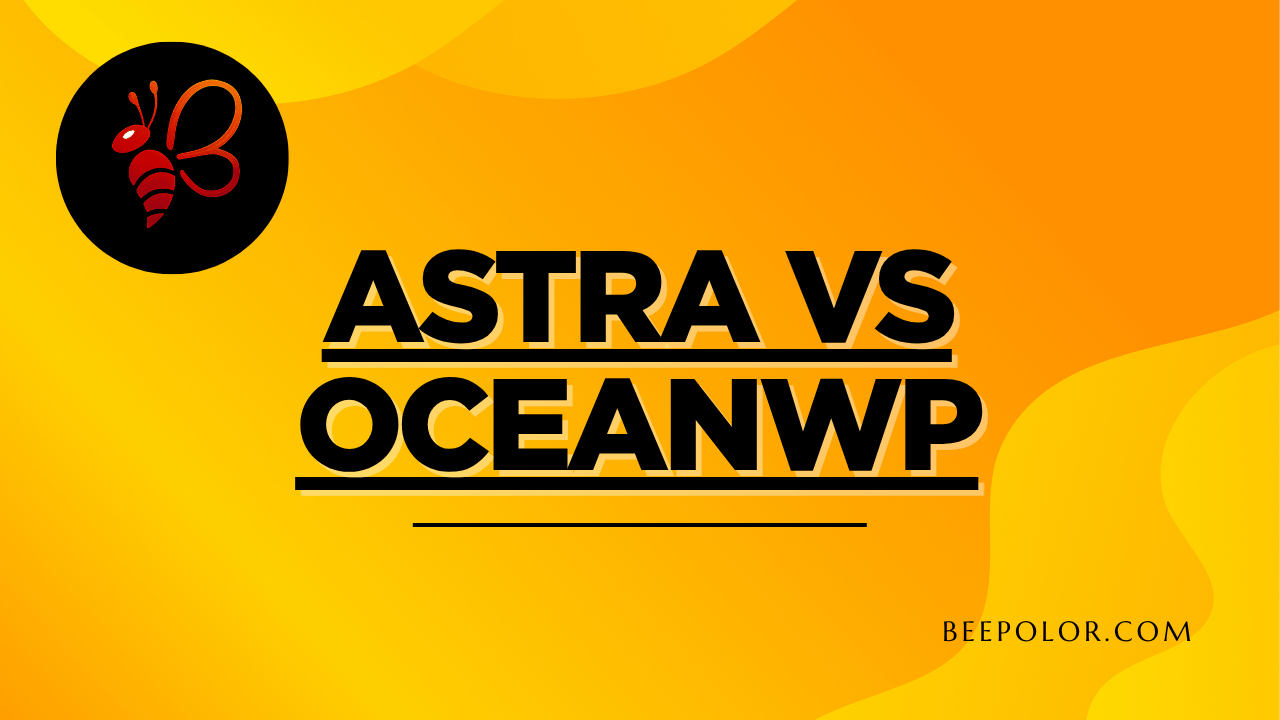When it comes to building beautiful websites on WordPress, Elementor is a top choice. But despite its ease of use and design flexibility, many Elementor users face one big issue: slow website speed. A sluggish site can hurt user experience, increase bounce rates, and tank your SEO rankings. Fortunately, Elementor page speed optimization isn’t just possible—it’s essential, and when done right, it can significantly boost your traffic and conversions.
In this guide, we’ll walk you through everything you need to know about optimizing Elementor for speed, with practical tips, common mistakes to avoid, and answers to frequently asked questions. If you’re a business owner or entrepreneur looking to create or improve your website, this article is for you.
Why Website Speed Matters More Than Ever
Speed is not just a technical metric—it’s a key part of your user’s experience. With Google’s 2025 Core Web Vitals update and emphasis on Answer Engine Optimization (AEO), performance has become a major ranking factor. A fast website:
- Loads in under 2.5 seconds
- Ranks higher in Google search
- Converts more visitors into customers
- Works better on mobile devices
- Reduces bounce rate dramatically
If you’re using Elementor and your site feels sluggish, it’s time to focus on page speed optimization.
Common Causes of a Slow Elementor Website
Understanding the bottlenecks is the first step. Here are the usual suspects:
1. Heavy Use of Widgets and Add-ons
Elementor lets you drag and drop anything, but more widgets = more scripts = slower load.
2. Large Image Files
Uncompressed images are one of the biggest page speed killers.
3. Bloated WordPress Themes
Some themes come packed with features you don’t need, dragging down performance.
4. Poor Hosting
Shared or slow hosting limits your site’s potential.
5. Unoptimized CSS/JS
Excessive or unminified CSS and JavaScript files can add seconds to your load time.
Proven Tips to Improve Elementor Page Speed
Ready to make your site lightning fast? Here’s how:
1. Choose a Lightweight Theme
Select a performance-optimized theme like:
- Hello Elementor (clean and minimal)
- GeneratePress or Astra (lightweight yet flexible)
These themes are built for speed and integrate well with Elementor.
2. Use Caching Plugins
Caching saves a version of your site for faster delivery. Recommended tools:
- WP Rocket (premium, best performance)
- LiteSpeed Cache (great for LiteSpeed servers)
- W3 Total Cache (popular and free)
Tip: Enable browser caching, GZIP compression, and lazy loading for maximum impact.
3. Optimize Images
Images should be resized and compressed without losing quality. Use:
- WebP format for faster loading
- Tools like ShortPixel, TinyPNG, or Imagify
- Serve images through a CDN (Content Delivery Network)
4. Minimize Third-Party Scripts
Reduce external scripts like live chat, Google Fonts, or social share plugins unless necessary.
5. Enable Critical CSS and Defer Unused JavaScript
WP Rocket or Perfmatters can help load only the CSS/JS needed for each page. This reduces render-blocking elements.
6. Use a CDN
A CDN like Cloudflare or BunnyCDN distributes your content globally, reducing latency and load times for international visitors.
7. Avoid Using Too Many Elementor Add-ons
Stick to essential widgets. Some Elementor add-on packs load dozens of unnecessary scripts in the background.
8. Optimize Your Database
Use WP-Optimize or Advanced Database Cleaner to remove post revisions, spam comments, and transient data.
Real Business Impact: Why Speed Optimization Pays Off
A business website isn’t just a digital brochure—it’s a sales tool. A fast Elementor site:
- Increases trust and professionalism
- Improves search rankings and visibility
- Reduces bounce rate and increases page views
- Converts more visitors into leads and customers
Whether you’re running a personal brand, local business, online store, or agency, optimizing Elementor performance leads to better results across the board.
Need Help? Place an Order for Your Optimized Website
If you want a professionally optimized Elementor website built for speed, SEO, and results — we can help.
👉 Place an order for your desired website at Beepolor.com
Whether it’s a business site, landing page, portfolio, or eCommerce shop, we deliver clean, high-converting websites that perform.
You can also order via Fiverr — a trusted platform for online services where you’ll find our verified seller profile.
Frequently Asked Questions (FAQs)
How do I check my Elementor website speed?
Use tools like:
- Google PageSpeed Insights
- GTmetrix
- Pingdom
These tools will show metrics like Largest Contentful Paint (LCP), First Input Delay (FID), and more.
Does Elementor slow down websites?
Not inherently. Elementor can be fast if properly optimized. Issues arise from:
- Unoptimized media
- Poor hosting
- Excessive plugins
What’s the best theme for Elementor speed?
The Hello Theme by Elementor is the lightest, but Astra and GeneratePress are also fast and highly customizable.
Can I use Elementor with a free caching plugin?
Yes. While WP Rocket is best, free options like LiteSpeed Cache or Autoptimize are effective too.
How important is mobile speed in 2025?
Extremely. Google indexes mobile-first, so poor mobile speed can directly hurt your SEO and conversions.
Can I improve Elementor speed without coding?
Absolutely. Most optimizations involve settings, plugins, and proper media use. No coding needed.
How much does it cost to get a speed-optimized website?
Prices vary based on features and functionality. At Beepolor.com, we offer affordable packages for business owners who want high-performance websites built with Elementor.
Can I use Elementor and still have a fast website?
Yes! With proper optimization, caching, lightweight themes, and image compression, Elementor sites can be extremely fast.
Summary: Turn Elementor Into a High-Speed Machine
Elementor offers creative freedom—but to truly succeed in today’s digital world, your site must be fast, clean, and optimized for search.
By following the tips above—or by partnering with experienced developers—you can turn your site into a lean, high-performing asset that attracts traffic and drives results.
Final Takeaway
Elementor page speed optimization isn’t optional—it’s a must. With Google’s evolving algorithms and a fast-paced digital market, having a slow site is like turning away your best customers at the door.
Whether you’re just getting started or need to fix an existing site, now’s the time to act.
✅ Get your fast, optimized website at Beepolor.com
✅ Or order via Fiverr for convenience and trust