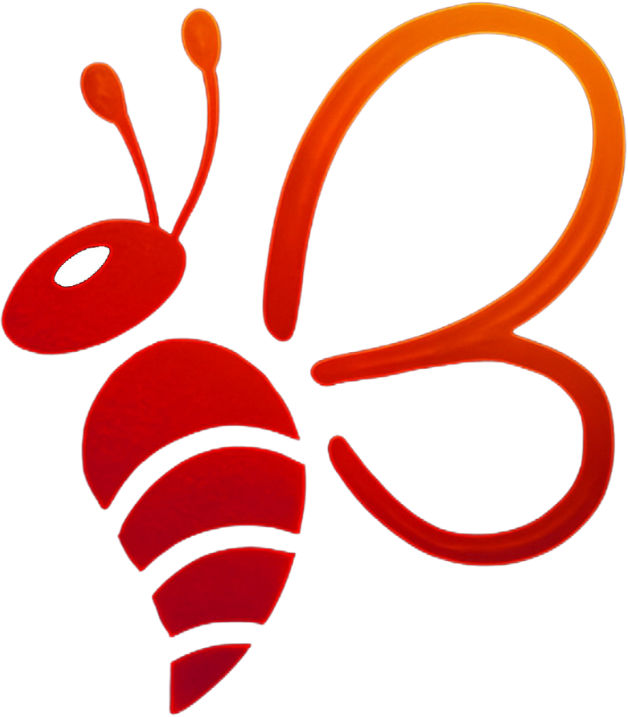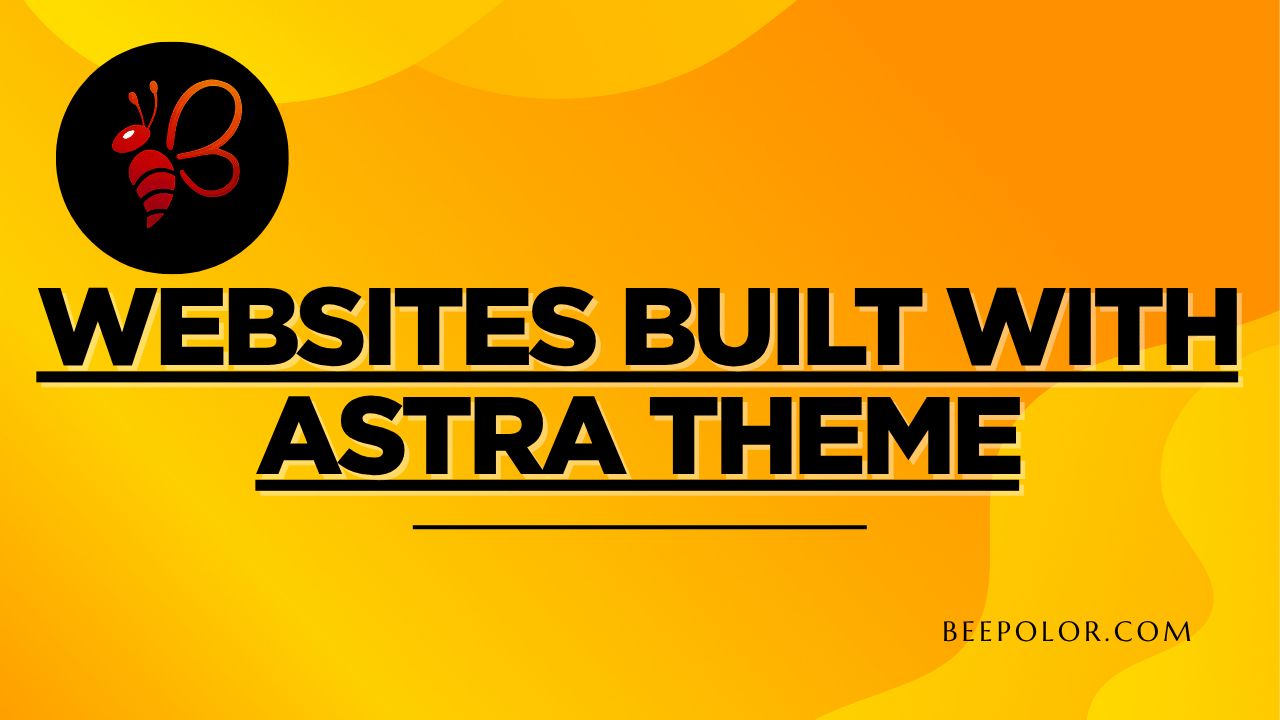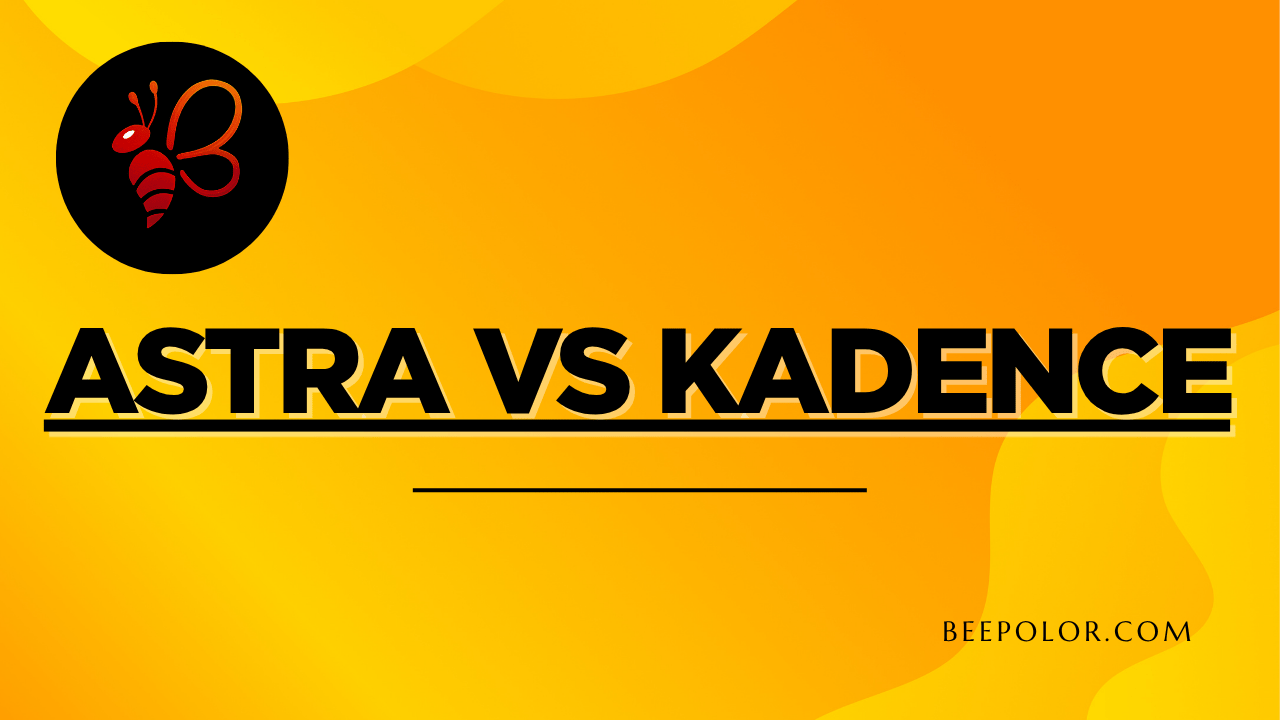In today’s digital world, having a website is no longer optional—it’s essential. But simply having a website isn’t enough. If you’ve built your site using Elementor, one of the most popular WordPress page builders, your next challenge is ensuring it’s optimized for SEO. That’s where this guide comes in. This article dives deep into the Elementor SEO best practices that actually work in 2025—based on Google’s latest algorithm updates and search trends. Whether you’re a small business owner, marketer, freelancer, or agency owner, optimizing your Elementor site can be the difference between page one visibility and getting buried under your competitors.
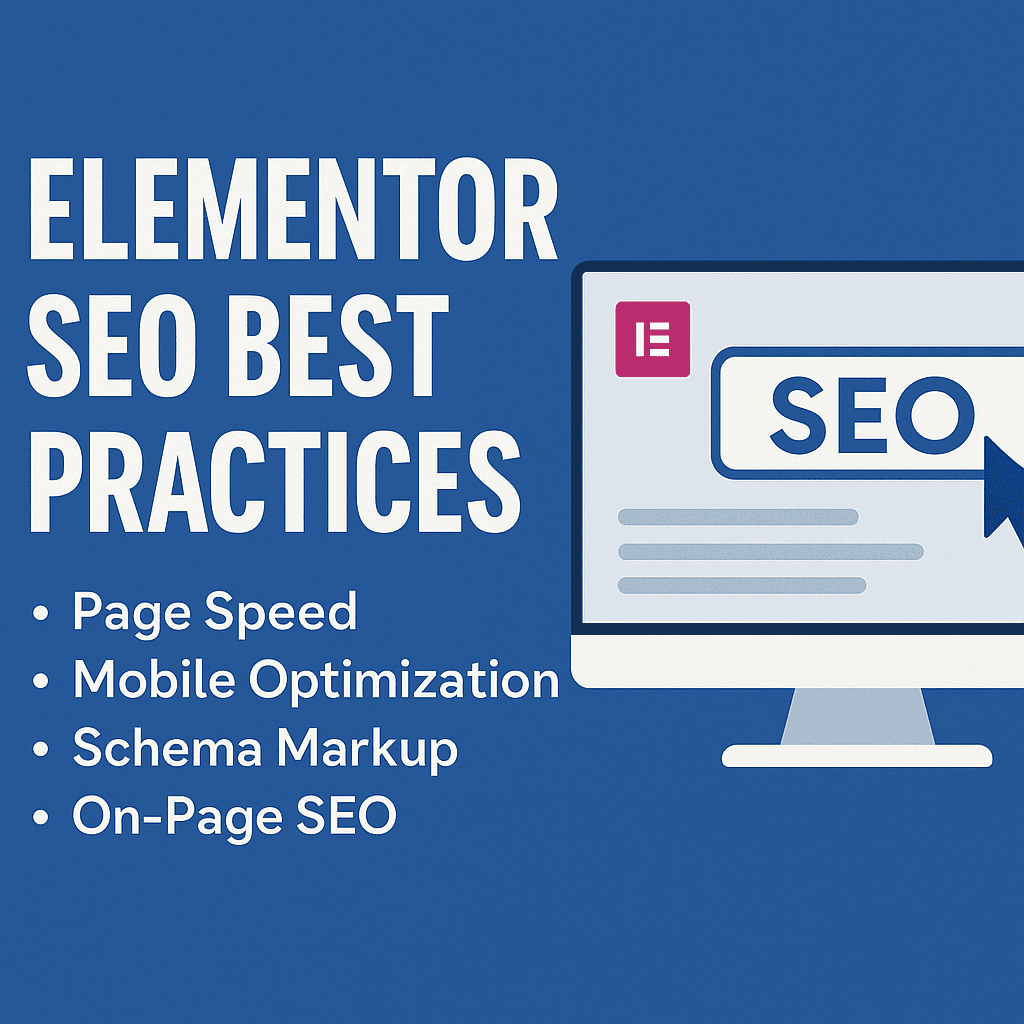
Let’s explore how to do it right.
Why SEO Matters for Elementor Websites
It’s Not Just About Design
Elementor makes it easy to create visually stunning websites. But aesthetics alone don’t get you traffic. If your site doesn’t follow core SEO principles, search engines won’t rank your pages—no matter how good they look.
SEO Drives Organic Traffic (That Converts)
Organic search is still one of the most powerful marketing channels. When your Elementor website is optimized correctly, you’re more likely to appear in Google Search, attract potential clients, and generate leads without paying for ads.
Key Elementor SEO Best Practices (2025 Edition)
1. Optimize Core Web Vitals and Page Speed
Google continues to prioritize user experience, and Core Web Vitals are now a ranking factor.
Elementor SEO Tips for Speed:
- Avoid heavy widgets – Limit the use of sliders, carousels, or animations unless necessary.
- Use performance plugins – Tools like WP Rocket, FlyingPress, or Perfmatters help with caching and optimization.
- Minify CSS/JS and use lazy loading for images.
- Choose lightweight themes like Hello Theme or Astra built specifically for speed.
💡 Pro tip: Use Google PageSpeed Insights and GTmetrix to regularly audit your site speed.
2. Use Semantic HTML Structure with Heading Hierarchy
Elementor allows total design freedom—but it’s up to you to structure your content semantically.
- Use one H1 tag per page (typically for the title)
- Break content into H2 and H3 subheadings
- Always use headings to introduce new sections, which helps both SEO and user readability
3. Set Custom Meta Titles and Descriptions
Elementor works perfectly with SEO plugins like Yoast SEO or Rank Math.
- Write unique meta titles (under 60 characters)
- Create compelling meta descriptions (under 155 characters)
- Include your focus keyword naturally (e.g., Elementor SEO best practices)
These not only improve search rankings but also enhance click-through rate (CTR) from search results.
4. Mobile Optimization Is Non-Negotiable
Over 60% of global web traffic is mobile. Elementor gives full control over mobile responsiveness—use it!
- Optimize font sizes and spacing for small screens
- Remove unnecessary animations on mobile
- Test responsiveness using Elementor’s preview modes and Google’s Mobile-Friendly Test
5. Image SEO with Elementor
Large, unoptimized images are SEO killers. Elementor offers built-in image controls, but use them wisely.
Best practices:
- Compress images with tools like TinyPNG or ShortPixel
- Add descriptive alt text for all images
- Rename images (e.g., elementor-seo-guide.jpg instead of IMG123.jpg)
6. Use Clean, SEO-Friendly URLs
Avoid URLs like:
https://example.com/?page=123
Instead, aim for:
https://example.com/elementor-seo-best-practices
Keep it short, relevant, and keyword-rich.
7. Internal Linking and Site Structure
Good internal linking helps both users and Google bots discover related content.
- Link to service pages, blog posts, and contact forms within your content
- Use breadcrumb navigation for deeper page structures
- Keep your site’s structure flat—ideally, every page should be reachable within 3 clicks
8. Schema Markup for Rich Results
Adding schema (structured data) helps Google understand your content better.
- Use FAQ, Article, Product, and Local Business schema
- SEO plugins like Rank Math make it easy to implement
This is key for Answer Engine Optimization (AEO) and increases the chances of getting featured snippets or knowledge panels.
9. Secure Your Website (HTTPS)
Google considers HTTPS a ranking factor. Make sure your Elementor site uses an SSL certificate.
If you’re using a quality hosting provider, this is usually available for free.
Bonus: On-Page Checklist for Elementor SEO
Before you publish any Elementor page, ask yourself:
- ✅ Does the page load in under 3 seconds?
- ✅ Is there one clear focus keyword?
- ✅ Are titles and headings using the correct hierarchy?
- ✅ Is mobile responsiveness tested?
- ✅ Do images have alt text?
- ✅ Are internal links used where relevant?
FAQs About Elementor SEO (2025 Updated)
What is the best SEO plugin for Elementor?
Yoast SEO and Rank Math are both excellent. They integrate smoothly with Elementor and help with metadata, schema, and content analysis.
Is Elementor bad for SEO?
Not at all—if used properly. While some drag-and-drop builders add bloated code, Elementor allows for SEO-friendly customization when paired with best practices.
How do I improve my Elementor site speed?
- Use lightweight themes and minimal widgets
- Optimize images and enable caching
- Use performance-focused plugins and a good hosting provider
Can I do SEO myself on an Elementor website?
Yes, but it requires time and understanding of best practices. Alternatively, hiring an expert can save time and yield better results faster.
How does Elementor affect Google rankings?
Elementor doesn’t directly affect rankings, but how you structure content, optimize speed, and implement SEO elements using Elementor definitely does.
What are common Elementor SEO mistakes?
- Using multiple H1s on one page
- Not optimizing images
- Ignoring mobile responsiveness
- Forgetting to add meta descriptions or focus keywords
Looking for a Professionally Optimized Elementor Website?
If you’re serious about generating leads, building brand visibility, and growing your business online, your website needs more than just good design.
At Beepolor.com, we offer custom Elementor website design and SEO optimization services tailored for your business goals. Whether you need a personal blog, business site, or eCommerce store—we build it fast, mobile-friendly, and SEO-ready.
👉 Place an order for your desired website now and get a professionally built Elementor site that ranks and converts.
You can also order through our trusted freelance platform on Fiverr if you prefer working there.
Final Thoughts: Elementor SEO is Essential—Not Optional
In 2025, SEO is no longer a technical luxury—it’s a business necessity. With Google’s evolving algorithm and the rise of answer-based search (AEO), your Elementor website must be fast, structured, and search-engine-friendly.
Don’t let your beautiful website sit in digital silence. Implement these Elementor SEO best practices, or partner with a pro who can handle it all for you—design, speed, keywords, structure, and schema.
Your business deserves visibility. Let’s make it happen.