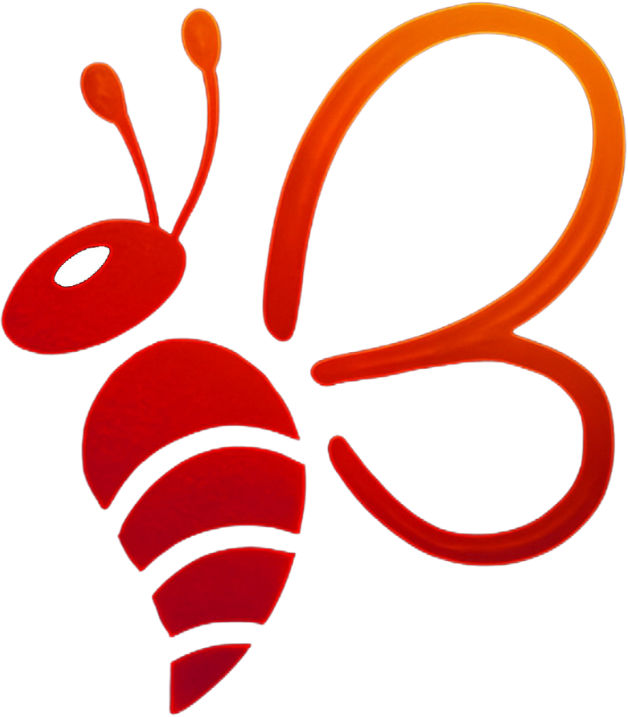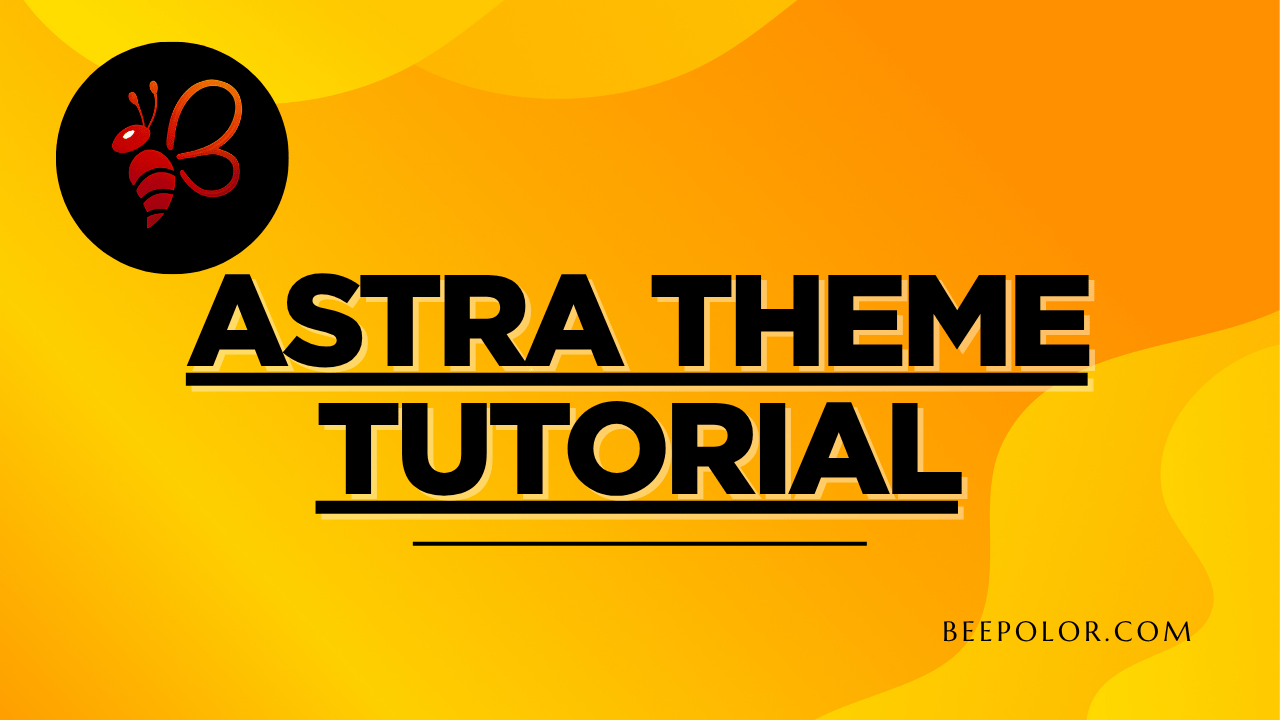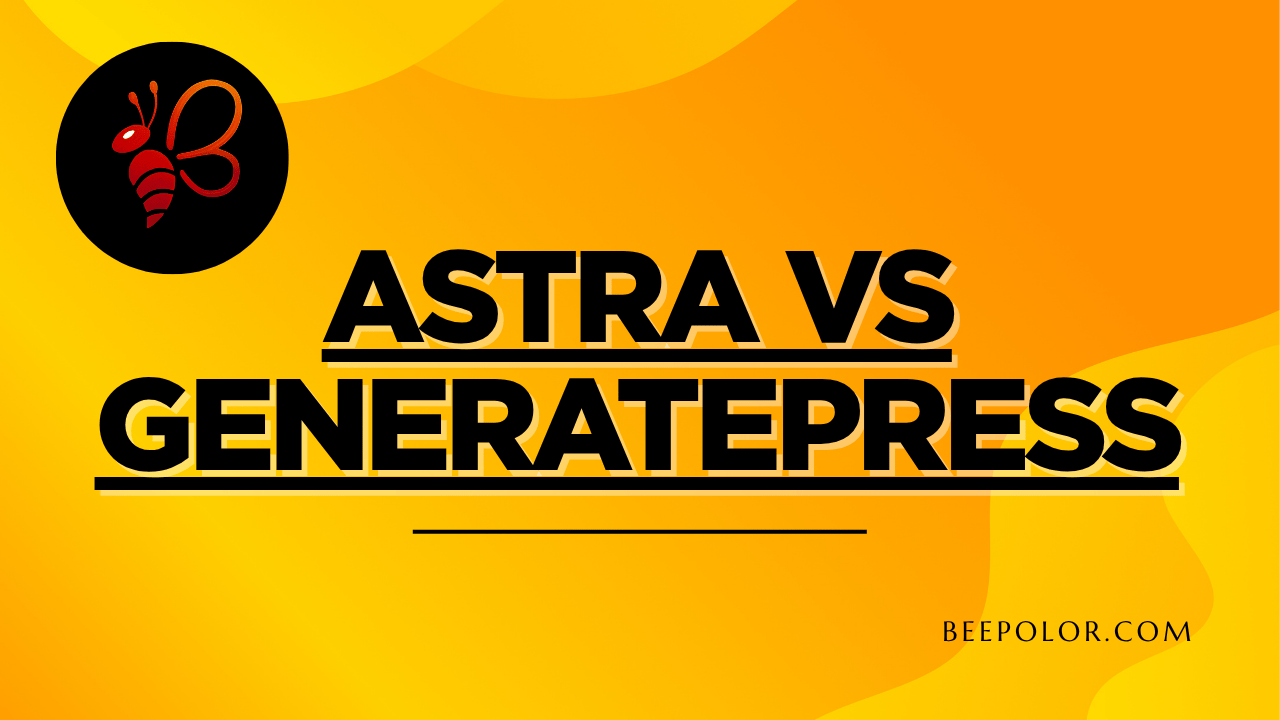If you’re planning to build a fast, SEO-friendly, and professional WordPress website, the Astra theme is likely your best choice. Whether you’re a small business owner, freelancer, or agency, mastering Astra can elevate your website’s design and performance without needing advanced coding skills. This Astra Theme Tutorial will walk you through everything you need to get started—from setup to customization and optimization—so you can launch your site with confidence.
This guide is tailored for global audiences—whether you’re in the US, UK, Europe, or anywhere else—and it’s designed to help you understand Astra’s functionality, setup process, and optimization best practices.
Why Choose Astra Theme for Your Website?
The Astra theme is widely loved for its combination of speed, flexibility, and compatibility with major page builders like Elementor, Gutenberg, and Beaver Builder. Here’s why Astra stands out:
-
Ultra-lightweight (under 50KB)
-
SEO-ready and Schema-integrated
-
Fully customizable without coding
-
Ready-made templates for faster setup
-
Compatible with WooCommerce, LMS plugins, and more
Astra’s lean codebase and rapid load times make it especially valuable in the age of Core Web Vitals and mobile-first indexing, which are critical parts of Google’s 2025 algorithm.
Getting Started with Astra Theme
Step 1: Installing Astra
To install Astra:
-
Go to your WordPress dashboard.
-
Navigate to Appearance → Themes → Add New.
-
Search for “Astra” and click Install, then Activate.
After installation, you’ll be prompted to install the Starter Templates plugin, which unlocks dozens of ready-made designs.
Once you’ve installed the theme and activated it, the next step in this Astra Theme Tutorial is learning how to import starter templates and begin customizing your pages. These templates are perfect for beginners who want to launch quickly without building from scratch.
Step 2: Import a Starter Template
Using the free Starter Templates plugin, you can choose a template based on your website niche (e.g., portfolio, blog, eCommerce):
-
Click “Astra Options” in the Appearance tab.
-
Select “Starter Templates.”
-
Choose your page builder (Elementor or Gutenberg are great choices).
-
Browse and import a demo website with one click.
This approach helps you get your website live fast with all essential elements pre-built.
Astra Theme Customization Basics
Customizing Your Astra Site – No Code Needed
After importing a template, you can personalize your site using the WordPress Customizer.
Header & Footer Layouts
Astra provides a drag-and-drop Header Footer Builder, even in the free version. Customize:
-
Logo placement
-
Menu design
-
Mobile responsiveness
-
Social media icons
Global Design Settings
Control the typography, colors, and container width site-wide. This consistency improves UX and keeps your design on-brand.
Sidebar and Layout Control
Need full-width pages or blog posts with sidebars? Astra lets you tweak each page/post’s layout:
-
No Sidebar for sales pages
-
Left/Right Sidebar for blogs
-
Boxed or Full Width options
Optimizing Astra for Speed and SEO
Google’s 2025 algorithm heavily favors performance, relevance, and structured content. Astra sets the foundation, but you need to fine-tune:
SEO Optimization with Astra
Use an SEO Plugin
Pair Astra with Yoast SEO or Rank Math to:
-
Write optimized meta titles and descriptions
-
Generate XML sitemaps
-
Manage breadcrumbs and schema markup
Speed Enhancements
Astra is lightweight, but combine it with:
-
Caching plugins (e.g., WP Rocket, LiteSpeed Cache)
-
Image optimization (via ShortPixel or TinyPNG)
-
Minimal plugin usage to avoid bloat
Schema & Rich Snippets
Astra adds basic Schema markup, helping you rank for rich results and featured snippets like FAQs, How-tos, and Reviews.
Using Astra with Elementor or Gutenberg
Astra is page-builder friendly, which means you can design unique pages using:
Elementor (Recommended for Beginners)
Elementor’s drag-and-drop interface allows you to:
-
Build hero sections, landing pages, pop-ups
-
Customize margins/paddings visually
-
Use global style controls with Astra’s settings
Gutenberg (For Simplicity & Speed)
Want to keep things native and fast? Gutenberg blocks now offer:
-
Reusable patterns
-
Columns and layout blocks
-
Faster page speed vs third-party builders
Perfect For Any Business Type
Whether you’re building:
-
A law firm website
-
A restaurant ordering site
-
An eCommerce store
-
A portfolio for creatives
-
A coaching or online course platform
The Astra theme has the structure and design to handle it. Just pick the right template and customize it for your audience.
Place an Order for Your Desired Website
Want your dream website built professionally using Astra?
👉 Place an order now at Beepolor.com for a custom-designed website tailored to your brand and business goals.
You can also order via Fiverr — a trusted platform for safe, secure project execution.
Common Questions About Astra Theme (FAQs)
Is Astra good for SEO?
Yes. Astra is lightweight, clean-coded, and integrates seamlessly with SEO plugins like Yoast, helping you rank higher on search engines.
Can I build an online store with Astra?
Absolutely. Astra works well with WooCommerce, letting you build fast-loading product pages, customize the cart, and increase conversions.
Is Astra free or paid?
Astra has both free and premium versions. The free version is powerful enough for most business sites, but Astra Pro unlocks advanced features like sticky headers, mega menus, and custom layouts.
What’s the difference between Astra and other WordPress themes?
Unlike bloated multipurpose themes, Astra is built for speed, SEO, and user customization. It offers better Core Web Vitals performance and clean design.
Can beginners use Astra?
Definitely. With Starter Templates, you can launch a stunning website without hiring a developer or knowing any code.
What are some LSI Keywords for Astra Theme?
-
Lightweight WordPress theme
-
Astra for WooCommerce
-
Astra for Elementor
-
Astra SEO settings
-
Fast WordPress design
-
Best Astra theme layouts
How do I customize the homepage in Astra?
Navigate to the Customizer → Homepage Settings, and choose a static homepage or latest posts view. Use Elementor or Gutenberg to design the layout visually.
By following this Astra Theme Tutorial, you’ll gain a clear understanding of how to build a fast, responsive, and search-engine-optimized website using one of the most trusted WordPress themes available today. With Astra, you’re not just designing a website—you’re building a performance-driven platform.
Final Thoughts: Is Astra the Right Theme for You?
If you’re looking to build a professional website that’s fast, mobile-friendly, SEO-optimized, and flexible, the Astra theme is a fantastic choice in 2025. It’s updated regularly, backed by a large user community, and suitable for nearly any niche or business goal.
Don’t get stuck in the web design learning curve. Let professionals help.
👉 Order your website from Beepolor.com or through Fiverr to get started today with Astra.