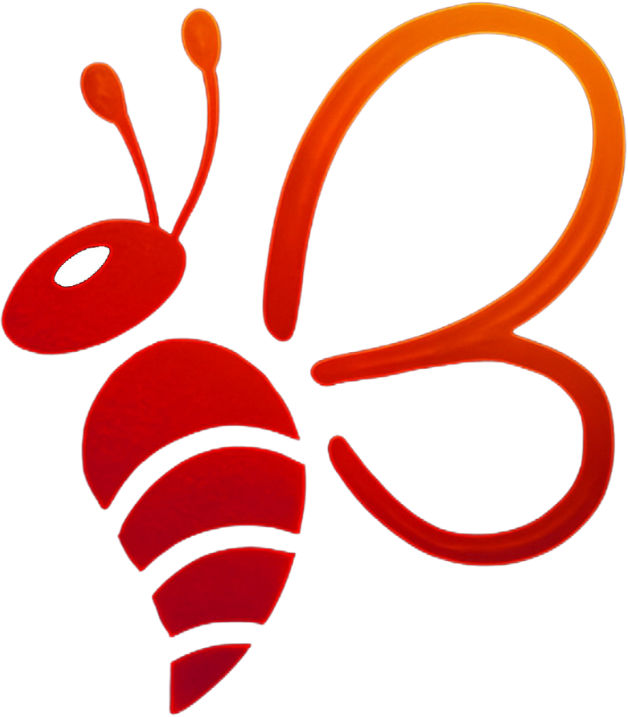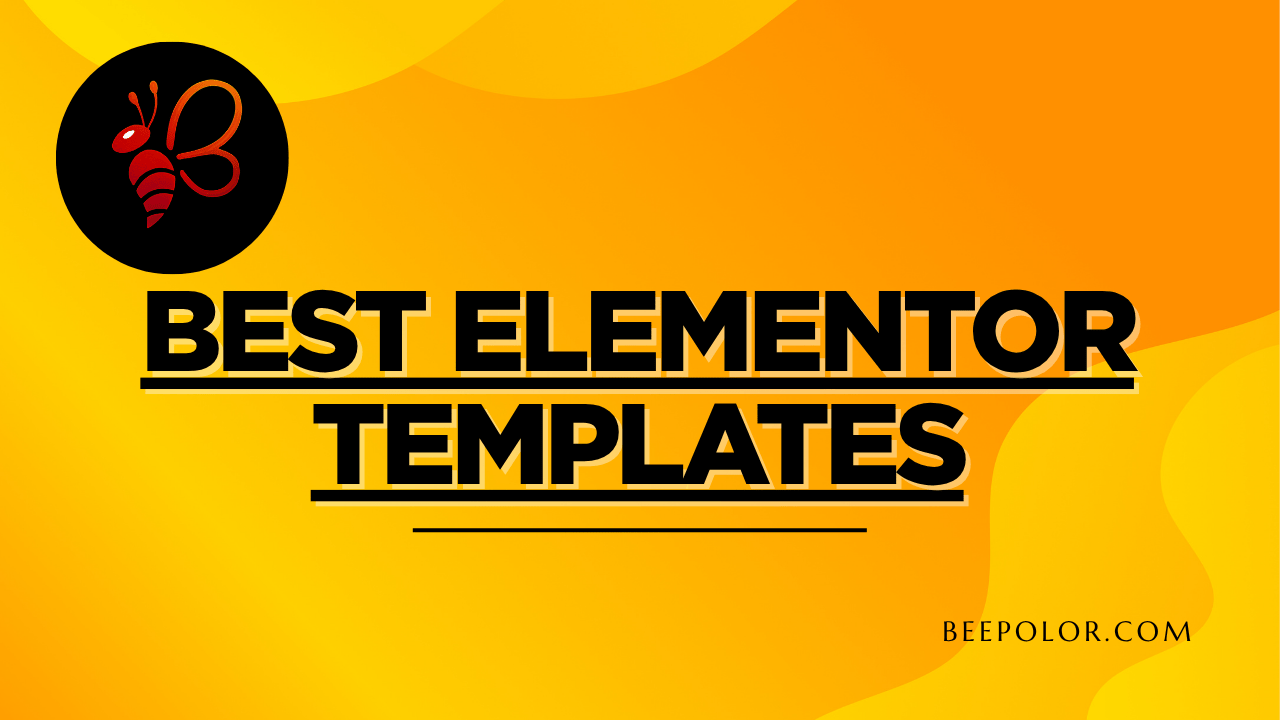Choosing the best Elementor templates is the first step to building a powerful, professional, and conversion-ready website. Whether you’re launching an online store, personal brand, digital agency, or local business site, Elementor’s template ecosystem offers unmatched flexibility and design precision.
In this guide, we’ll explore top Elementor template categories that are performing well in 2025, share real use case benefits, and help you choose the right one based on your niche. If you’re serious about creating a modern site that not only looks great but actually brings in clients or customers, this is the guide for you.
Why Elementor Templates Are Ideal for Business Websites
Elementor has quickly become the go-to page builder for WordPress users around the globe. The platform provides:
- Drag-and-drop visual editing
- Responsive design control
- Advanced widgets and integrations
- Built-in theme builder and popup builder
- Lightning-fast load speeds when optimized correctly
But the real value? Its pre-built templates. These templates let you bypass the design process and go live with a stunning website in hours rather than weeks.
Types of Elementor Templates to Consider
When choosing the best Elementor templates for your business, it’s important to consider your specific goals. Here are the top categories we recommend based on proven performance.
Elementor Templates for Service-Based Businesses
Templates with Appointment Booking
Ideal for consultants, dentists, salons, coaches, and local professionals. These templates include:
- Clean hero section with headline and CTA
- Online booking integration
- Testimonials and FAQ sections
- Contact form and Google Maps
Why It Works
Service-based templates are built for trust. They prioritize clarity and conversions with clean layouts, strong CTAs, and fast-loading design.
Elementor Templates for Agencies and Freelancers
Portfolio and Case Study Focused Designs
Creative professionals need to showcase work with impact. These templates often include:
- Grid-style portfolio sections
- Motion effects and hover animations
- Pricing tables and service breakdowns
- Client logos and project success stories
Conversion Benefits
With strategic design elements, these templates guide visitors to contact forms or quote requests—perfect for building client pipelines.
eCommerce Elementor Templates
WooCommerce-Ready Layouts
Whether you’re selling fashion, jewelry, home goods, or digital products, these templates are built for online sales. They often feature:
- Product filtering and quick-view
- Cart and checkout page customization
- Mobile-first design
- Promo banners and pop-ups
What Makes Them Effective
These templates reduce friction and highlight product value, which is essential for increasing cart conversions and repeat purchases.
Elementor Templates for Coaches, Courses & Personal Brands
Templates with LMS and Sales Pages
Great for educators, fitness coaches, and digital product sellers. Expect features like:
- Lead capture forms
- Countdown timers
- Curriculum display
- Member-only content layout
Key Advantage
They’re designed for funnel building—collecting leads, nurturing with email, and converting via high-converting landing pages.
Features to Look For in the Best Elementor Templates
Choosing a template shouldn’t be based on looks alone. Here are essential features to consider:
- Mobile Responsiveness: Your site must look perfect on all devices
- Speed Optimization: Built with clean code and minimal scripts
- SEO-Friendly Structure: Proper heading tags, fast load times, schema-ready
- Customizability: Easy to adjust colors, fonts, and layout without coding
- E-E-A-T Ready: Ability to highlight trust signals like reviews, credentials, and experience (aligned with Google’s 2025 guidelines)
Where to Find the Best Elementor Templates
1. Elementor Pro Template Library
Comes included with Elementor Pro. Dozens of business-ready templates, updated regularly.
2. Envato Elements
Over 1,000+ Elementor kits covering nearly every industry—from real estate to beauty.
3. Crocoblock & JetPlugins
Advanced UI kits with dynamic content functionality perfect for complex websites.
4. TemplateMonster & Astra Starter Sites
Perfect for speed-focused websites that load quickly and adapt well to WooCommerce.
Should You Use a Pre-made Template or Custom Design?
Pre-made templates are ideal for:
- Startups or small businesses with limited budgets
- Solo professionals needing fast online presence
- Those looking for proven design structures
However, if you want something tailored 100% to your branding and performance goals…
👉Place an order for your custom Elementor website at Beepolor.com — we build professional, SEO-optimized, and high-converting websites based on Elementor that fit your exact needs.
👉You can also order via the trusted platform Fiverr where we offer budget-friendly packages with client-reviewed results.
Frequently Asked Questions About Elementor Templates
What is the difference between Elementor templates and themes?
Templates are specific page or section layouts created with Elementor. Themes are the overall WordPress design framework. With Elementor Pro, you can override most theme elements entirely.
Are Elementor templates good for SEO?
Yes, especially if they’re built with proper HTML structure, fast load times, and paired with tools like Yoast SEO or Rank Math.
Can I customize a pre-built template completely?
Absolutely. Elementor gives you full control over layout, typography, color schemes, and content blocks—even for pre-built templates.
Will Elementor templates slow down my site?
Not necessarily. Avoid bloated templates with too many animations or third-party scripts. Choose lightweight options and optimize assets.
Can I switch templates later?
Yes, but be cautious. Switching templates may overwrite content or layout. Always back up your site before making major changes.
Do Elementor templates work with WooCommerce?
Many templates are WooCommerce-compatible and include product page layouts, filters, and cart styling.
Tips for Making the Most of Elementor Templates
- Use Global Styles: Set fonts and colors globally for brand consistency
- Leverage Popups for Conversions: Use Elementor’s popup builder to collect leads
- Compress Images: Use tools like TinyPNG to keep performance high
- Stick to One or Two Fonts: This keeps your design clean and readable
- Add Schema Markup: Improve visibility in search results with rich snippets
Elementor Template vs. Custom Website: Which Is Better?
| Criteria | Elementor Template | Custom Elementor Website |
|---|---|---|
| Time to Launch | Fast (1–2 days) | Medium (1–2 weeks) |
| Budget | Low to Medium | Medium to High |
| Unique Design | Limited (pre-made look) | Fully personalized |
| SEO Optimization | Depends on the template | Tailored per industry |
| Maintenance | DIY friendly | Professional support ready |
Final Thoughts
Choosing the best Elementor templates can save you time, energy, and resources—especially when launching your website for the first time. These templates are optimized for modern users, mobile responsiveness, and conversion goals. But if you want to elevate your brand with a unique, performance-driven website, working with a professional makes a difference.
Ready to build your business website? Place an order now at Beepolor.com for a tailored Elementor site that converts.
Or visit us on Fiverr for affordable packages and fast delivery from a trusted creator.
Let’s turn your vision into a stunning reality.