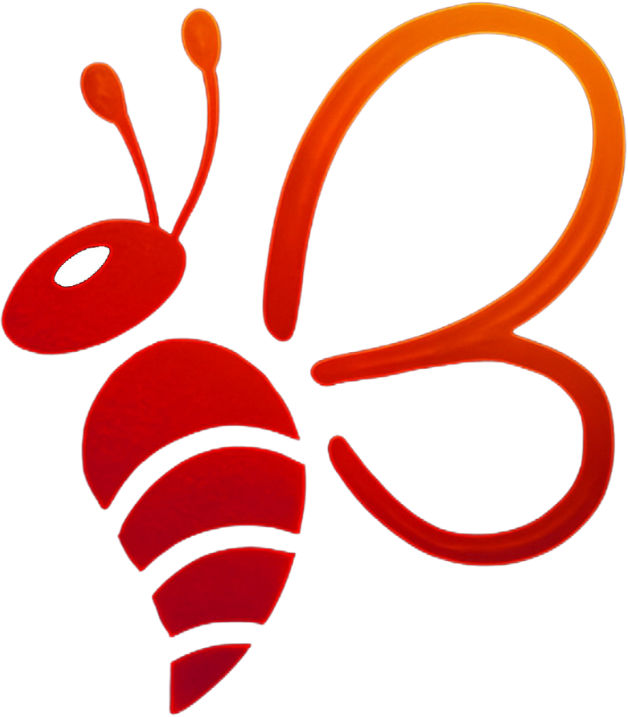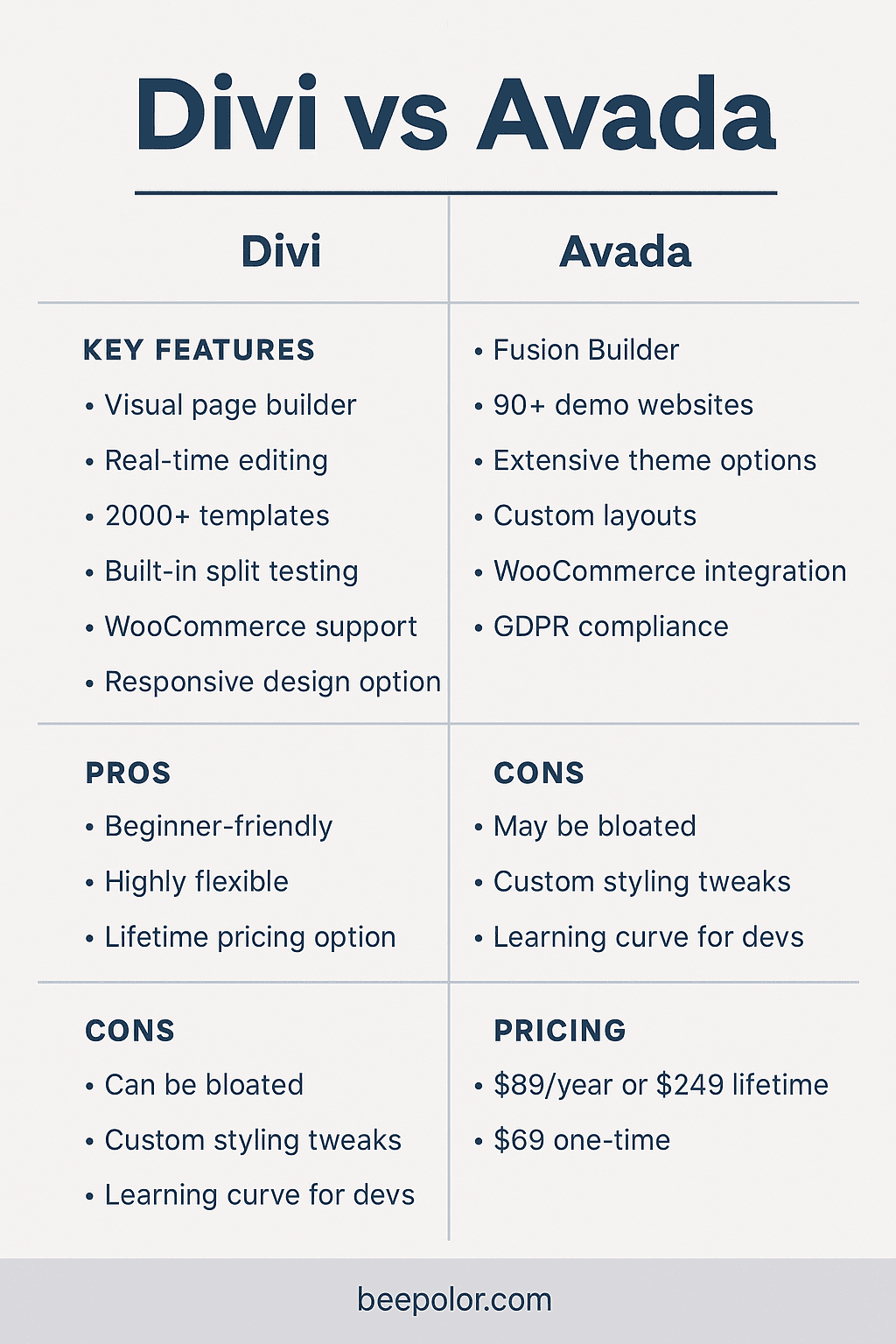When starting or upgrading your business website, one of the most important decisions is selecting the right WordPress theme. A good theme not only shapes the look of your site but also affects performance, SEO, and ease of use. Two of the most popular options in the premium WordPress theme market are Divi and Avada. Both are multipurpose themes packed with powerful design tools—but they take different approaches. In this comparison of Divi vs Avada, we’ll break down their features, customization capabilities, performance, ease of use, and overall value to help you decide which one fits your business best.
Why Choosing the Right Theme Impacts Your Business
Your website is more than just an online brochure. It’s your digital storefront, lead generator, and often the first impression of your brand. The right theme ensures:
- Fast loading pages that keep users engaged
- Visual flexibility to reflect your brand identity
- SEO readiness to rank higher on Google
- Smooth integrations with tools like WooCommerce or Mailchimp
- Ease of editing so you can manage your own site without a developer
Let’s explore how Divi and Avada stack up in these critical areas.
Divi Theme: Visual Power and Total Control
What Makes Divi a Favorite?
Divi is developed by Elegant Themes and is more than just a theme—it’s a visual website building platform. The Divi Builder lets you design live on the front-end with drag-and-drop elements, offering total freedom without touching code.
Key Features of Divi:
- Real-time visual editing
- 2,000+ pre-designed templates
- Global style system
- Responsive design editing
- Built-in split testing (A/B testing)
- WooCommerce support
- Fast support and frequent updates
Pros:
- Beginner-friendly for non-coders
- Extremely flexible layout control
- Powerful visual builder
- Lifetime pricing option
Cons:
- Can be heavy if not optimized properly
- Custom styling can require extra tweaks
- Not ideal for those who prefer classic backend editing
Avada Theme: All-in-One Versatility with Classic Control
What Makes Avada a Top Seller?
Avada, created by ThemeFusion, has been the #1 best-selling theme on ThemeForest for years. It’s packed with built-in design options, its own Fusion Builder, and tons of pre-built content for different industries.
Key Features of Avada:
- 90+ complete demo websites
- Fusion Builder with drag-and-drop functionality
- Advanced theme options panel
- WooCommerce integration
- GDPR compliance built-in
- Strong documentation and community support
Pros:
- Highly customizable without needing extra plugins
- Backend design for those who prefer traditional layout
- Easy to import demos for fast project starts
- Performance optimization tools included
Cons:
- Learning curve due to deep options
- Slightly slower performance compared to leaner themes
- Builder not as popular as Elementor or Divi Builder
Performance Comparison: Divi vs Avada Speed Test
Page speed affects user experience and search engine rankings. Let’s compare their performance side by side:
| Theme | Load Time (Optimized) | Page Size | Built-in Speed Tools |
|---|---|---|---|
| Divi | 1.4s | ~1MB | Moderate |
| Avada | 1.3s | ~950KB | Extensive |
Avada has slightly better built-in performance features, including lazy loading and script management. However, with proper configuration, both themes can deliver fast, responsive websites.
Customization and Design Flexibility
Divi: Ideal for Visual Designers
- Live front-end editing
- Inline text editing
- Custom spacing, animations, hover effects
- Reusable modules and design blocks
Avada: Great for Structured Builders
- Visual backend editor
- Global theme options
- Built-in page templates
- Granular control over layout and typography
Divi is best for visual-first users who want full layout freedom, while Avada is better for users who prefer structured, template-based design workflows.
E-Commerce Integration: Which Works Better with WooCommerce?
Both Divi and Avada support WooCommerce, but differ in customization levels.
- Divi WooCommerce Module gives visual control over product pages, grids, and carts. Ideal for stores with strong design needs.
- Avada’s WooCommerce Builder lets you customize everything from single product pages to checkout screens.
Verdict: If you’re building a shop with advanced layout requirements, Avada offers slightly deeper native WooCommerce features.
Pricing Breakdown: Divi vs Avada
| Theme | Pricing | License Scope |
|---|---|---|
| Divi | $89/year or $249 lifetime | Unlimited websites |
| Avada | $69 one-time (ThemeForest) | One website only |
Divi is more cost-effective if you plan to build multiple websites or want long-term value. Avada is more budget-friendly for a single-site license.
Support and Community
- Divi comes with priority support and has a large global user base. It also includes access to other Elegant Themes plugins.
- Avada has solid support via ticketing and extensive documentation, with dedicated support for each license purchased.
Place an Order for a Custom Business Website
Whether you choose Divi or Avada, getting the right professional setup ensures your website performs well and looks exceptional.
👉 Place an order at Beepolor.com to get a professionally designed WordPress site using Divi or Avada, customized for your industry and audience.
You can also order via our trusted Fiverr profile for added security and platform convenience.
FAQs – Divi vs Avada for Business Websites
Is Divi better than Avada for beginners?
Yes, Divi is more beginner-friendly thanks to its live visual builder. It’s great for DIY website owners who want to build visually without code.
Which is faster: Divi or Avada?
Avada has slightly better built-in speed optimization tools, but Divi can be just as fast with caching and performance plugins.
Can I use Divi or Avada without knowing how to code?
Yes. Both themes are built for non-coders. You can create complex layouts and styling through drag-and-drop interfaces.
Which is better for WooCommerce?
Avada provides more granular control over shop pages and elements. Divi is easier to use but may require additional tweaks for full customization.
Is there a free version of Divi or Avada?
No. Both are premium themes. However, Divi offers a lifetime license, making it a better value for agencies or repeat users.
Can I switch themes later?
Technically yes, but it’s not recommended. Both Divi and Avada use custom shortcodes or builders, which can leave behind formatting if you switch.
Final Verdict: Divi vs Avada – What’s the Best Theme for You?
If you’re looking for a visual-first, intuitive design system that grows with your business or agency, Divi is a smart choice.
But if you prefer deep options, classic editing controls, and a powerful all-in-one package, Avada might be the better fit.
Each theme brings real strengths to the table. Choose based on how you prefer to design, your technical skills, and whether you plan to build multiple sites.
Need Help Choosing or Building Your Site?
Still unsure which theme to go with? We’ve built successful websites for clients around the world using both Divi and Avada.
Let us help you make the right choice and create a custom WordPress website that works.
→ Get started today at Beepolor.com or place an order on Fiverr with full confidence.
Written by Nouman – WordPress web designer & founder at Beepolor.com