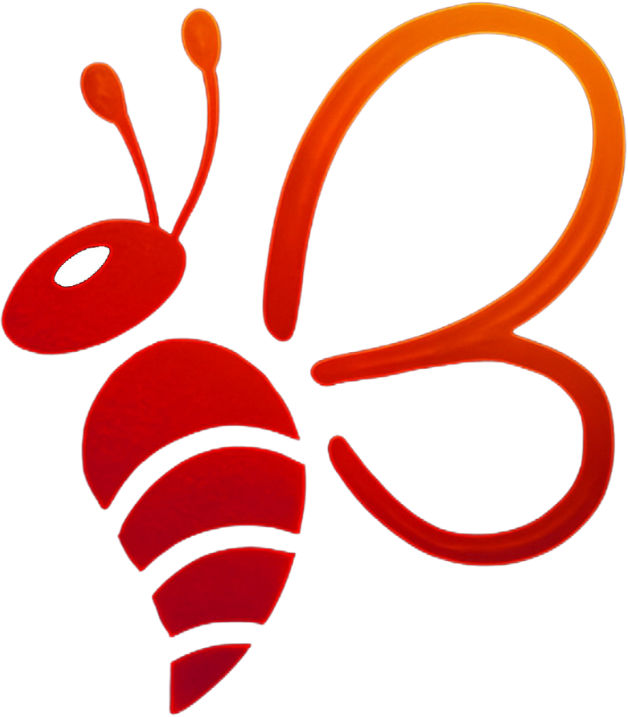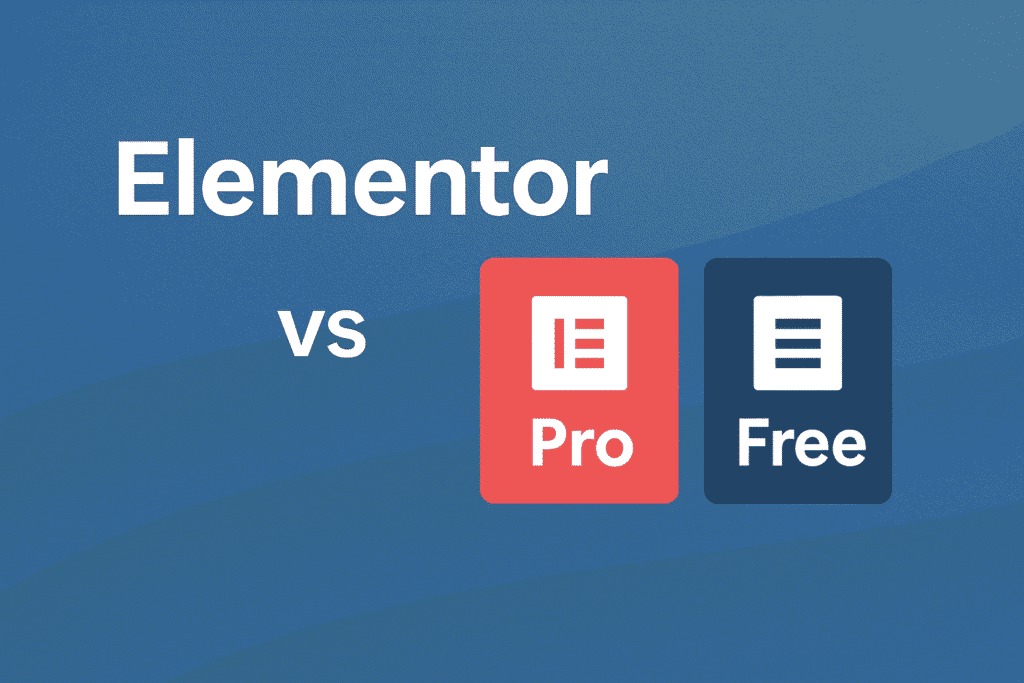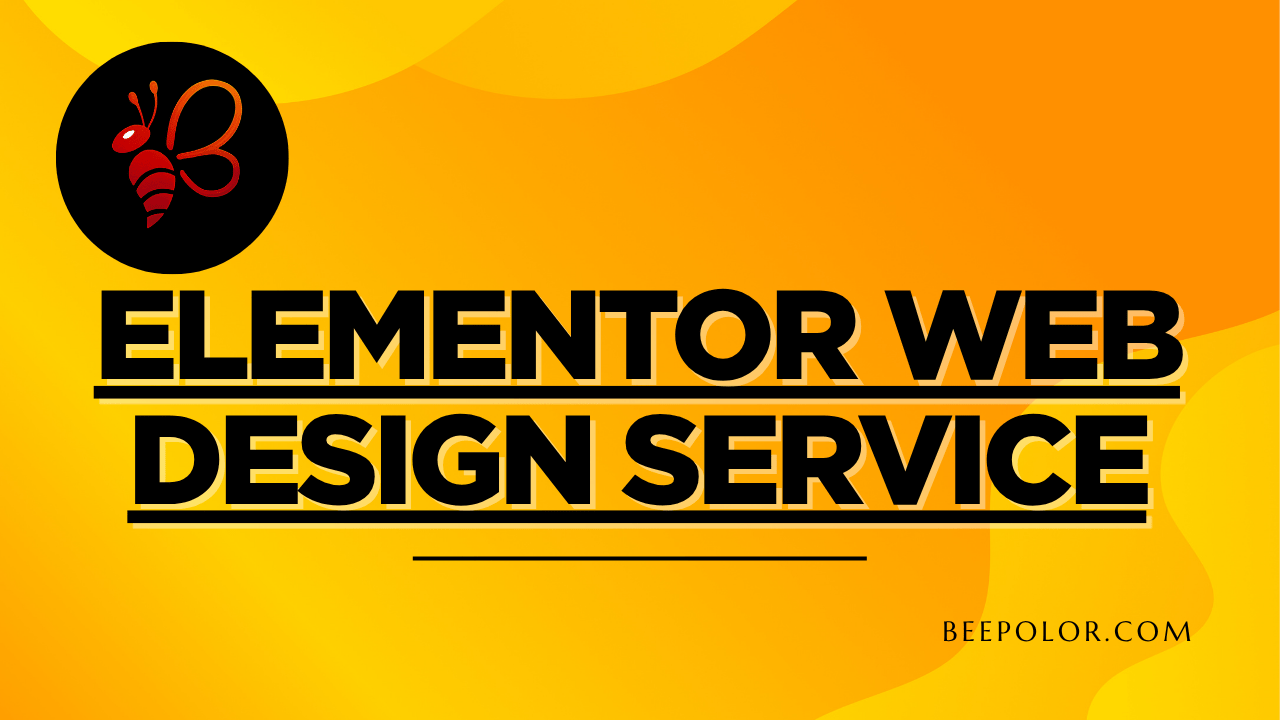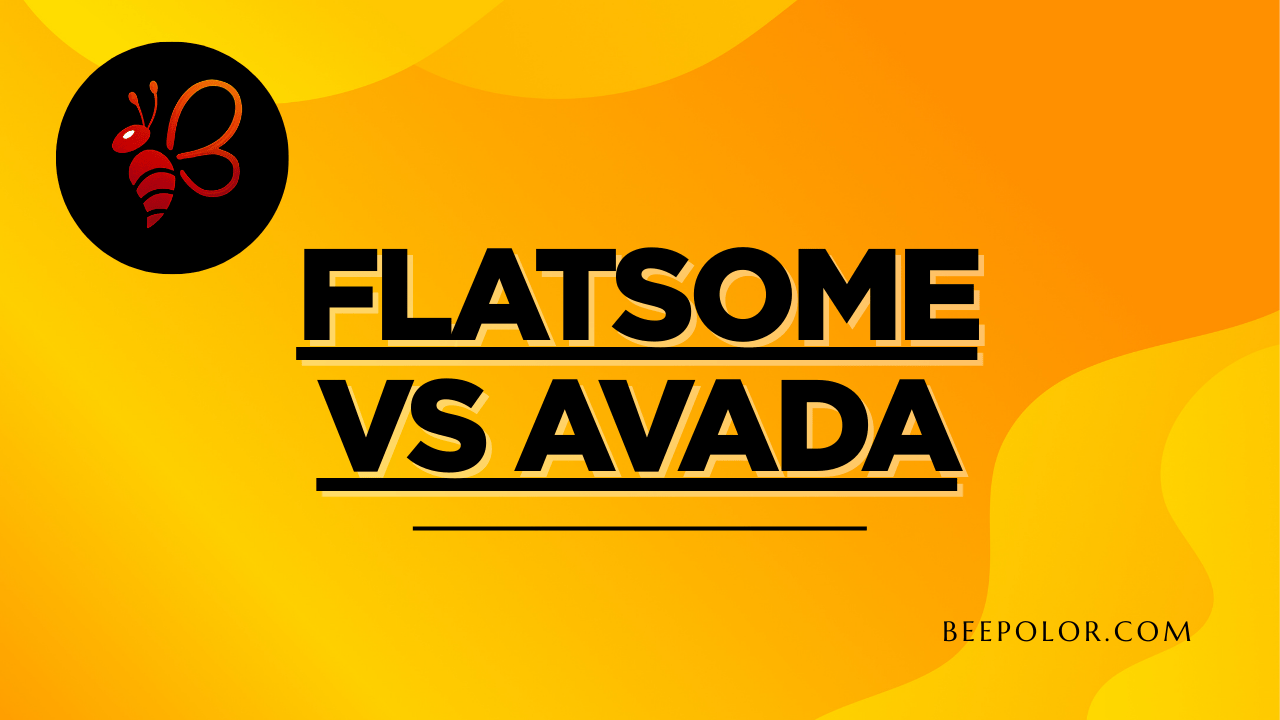When building a professional website, Elementor is one of the most popular WordPress page builders available. It offers two versions — Elementor Free and Elementor Pro — and while both are powerful, they cater to different needs. If you’re trying to choose between them, this Elementor Pro vs Free guide breaks down the key differences, features, pros, cons, and costs so you can make the best decision for your business website.
What Is Elementor?
Elementor is a drag-and-drop WordPress page builder that allows you to design and customize websites without writing code. It’s ideal for small businesses, eCommerce owners, bloggers, and agencies who want professional results without depending on a developer for every change.
There are two main versions:
- Elementor Free: Basic design features suitable for simple websites.
- Elementor Pro: Advanced tools, premium widgets, and design flexibility for businesses that want complete control over their site.
Elementor Pro vs Free: The Key Differences
1. Features and Widgets
Elementor Free gives you the basics:
- Drag-and-drop editor
- Responsive design controls
- Basic text, image, and video widgets
- Pre-designed templates
Elementor Pro adds premium capabilities:
- 90+ advanced widgets (forms, sliders, price tables, testimonials)
- Theme Builder (custom headers, footers, and templates)
- WooCommerce Builder for online stores
- Dynamic content for blogs and portfolio websites
- Popup Builder for lead generation
Verdict: If you just need a simple, static website, Elementor Free might be enough. But for marketing-driven sites, eCommerce, and custom designs, Elementor Pro offers far more flexibility.
2. Design Flexibility
With Elementor Free, you can create attractive layouts using basic elements. But you’re limited in customization options, especially for headers, footers, and blog post templates.
With Elementor Pro, you can design every part of your website, including 404 pages, search results pages, and custom post layouts. This is crucial for branding consistency.
3. Marketing Tools
Elementor Pro is built for business growth. You can integrate:
- Forms with email marketing tools (Mailchimp, ActiveCampaign, etc.)
- Popup campaigns for lead generation
- WooCommerce customization for product pages and checkouts
Elementor Free has no built-in marketing features beyond basic content display.
4. Pricing
- Elementor Free: €0 / $0 (no cost, but limited features)
- Elementor Pro: Starts at around €59 / $59 per year for one website
Considering the cost of hiring a developer, Elementor Pro often pays for itself if you want a professional, conversion-focused site.
When to Use Elementor Free
Elementor Free is ideal if:
- You’re creating a personal blog or small hobby site
- You need basic content pages with minimal customization
- You don’t require advanced marketing integrations
When to Use Elementor Pro
Elementor Pro is the right choice if:
- You run a business and want a professional, branded website
- You need marketing tools like popups, forms, and eCommerce features
- You want complete design freedom without hiring a developer
SEO Considerations: Elementor Pro vs Free
From an SEO perspective, both versions let you create responsive, mobile-friendly websites — a must for ranking in Google’s 2025 algorithm. However, Elementor Pro gives you:
- More control over page structure for SEO
- Dynamic content for targeting multiple keywords
- Better speed optimization with custom design tweaks
Place Your Website Order Today
If you’re ready to build a professional business website using Elementor — whether Free or Pro — we can help. At Beepolor.com, we create fast, SEO-friendly, and conversion-focused websites tailored to your needs.
You can also order via our trusted platform on Fiverr, where you’ll find our verified profile and client reviews.
FAQs: Elementor Pro vs Free
Q1: Is Elementor Free enough for a business website?
It depends on your goals. Elementor Free works for basic websites, but for branding, marketing tools, and design control, Elementor Pro is worth the investment.
Q2: Can I switch from Elementor Free to Pro later?
Yes. You can upgrade anytime without losing your existing content.
Q3: Does Elementor Pro slow down websites?
When used correctly with optimized hosting, Elementor Pro can perform very well. Speed issues often come from poor hosting or heavy image use, not the builder itself.
Q4: Is Elementor Pro worth it for eCommerce?
Absolutely. Its WooCommerce Builder lets you customize product pages, checkout, and shop layouts for better conversions.
Q5: Do I need coding knowledge to use Elementor Pro?
No coding is required, but you can add custom CSS if you want advanced customization.
Q6: Can I use Elementor Pro on multiple websites?
Only if you purchase a multi-site license. The base plan is for one site.
Q7: What happens if I stop paying for Elementor Pro?
Your site remains functional, but you lose access to updates, premium widgets, and support.
Final Thoughts
In the Elementor Pro vs Free debate, your choice depends on your website’s purpose. If you’re building a hobby or informational site with minimal customization, Elementor Free is enough. But for business websites that need branding consistency, marketing tools, and design flexibility, Elementor Pro is the clear winner.
For a website that attracts visitors, ranks in Google, and converts leads into customers, start with the right builder — and the right designer. Order your website from Beepolor.com today or place an order via our trusted Fiverr profile.