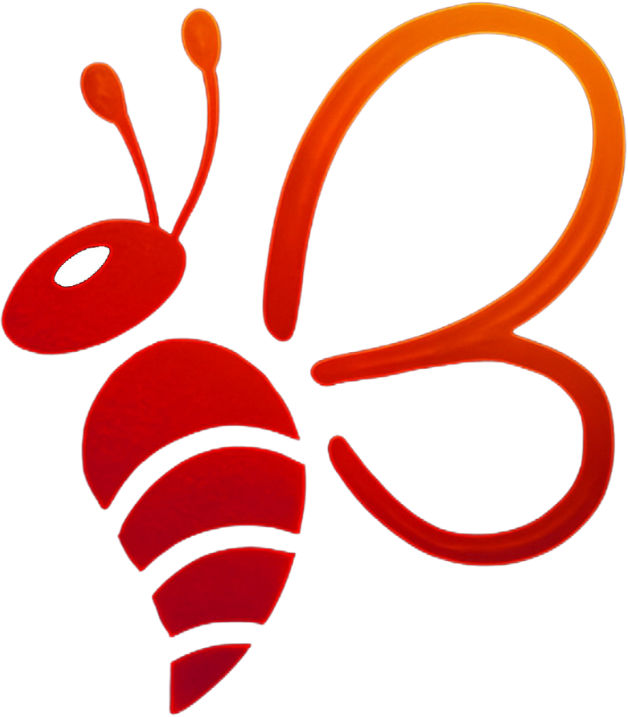Elementor has transformed how people design websites. While it’s incredibly beginner-friendly, many experienced designers and agencies are now using it to create highly customized, conversion-focused websites for businesses across the world. In this Elementor tutorial for experts, we’ll explore advanced techniques that go beyond the basics — so you can design faster, rank higher on Google, and turn visitors into paying customers.
Whether you’re upgrading your own business site or building websites for clients, this guide will show you the strategies that experienced web designers use to get professional, profitable results.
Why Elementor is a Top Choice for Professional Web Designers
Experienced designers need more than just drag-and-drop convenience — they need:
- Full design control without code restrictions.
- Customizable templates that speed up workflow.
- SEO-friendly structure to rank higher.
- Conversion optimization tools for better results.
- Responsive design flexibility to look perfect on all devices.
Elementor delivers all of this, making it a go-to platform for professional website creation.
Advanced Elementor Features
Understanding Elementor’s Advanced Toolset
Beyond the basics, Elementor Pro offers:
- Theme Builder – Design headers, footers, and blog templates.
- Dynamic Content – Personalize user experiences.
- Custom Breakpoints – Perfect control over mobile and tablet views.
- WooCommerce Builder – Fully customized product and shop pages.
- Popup Builder – Create targeted lead generation campaigns.
These tools make Elementor a serious contender for professional website projects.
How to Create Expert-Level Websites with Elementor
1. Use a Proven Design Framework
Professional websites are not designed randomly. Experts use:
- Clear information hierarchy – Headings, subheadings, and content flow.
- Strong visual identity – Consistent colors, fonts, and spacing.
- Strategic CTAs – Call-to-action buttons placed where they convert best.
2. Build with the End Goal in Mind
An expert web designer starts with the website’s purpose:
- Lead generation – Landing pages with forms and incentives.
- Sales – Optimized product pages and checkout flows.
- Brand awareness – Storytelling, visuals, and social proof.
Knowing the goal shapes every design decision.
3. Optimize for SEO from Day One
Search engine optimization is built into expert-level Elementor websites:
- Use H1 for the main page title and H2/H3 for subtopics.
- Add alt text to all images.
- Create fast-loading pages by compressing media.
- Ensure your site structure is crawl-friendly for Google.
4. Master Responsive Design
Even a beautiful desktop design fails if it’s not mobile-friendly.
In Elementor:
- Use custom breakpoints to tweak layouts for mobile and tablet.
- Hide elements on smaller screens if they clutter the view.
- Optimize images and typography for smaller displays.
Elementor for Agencies
Why Agencies Love Elementor
For agencies building multiple client sites, Elementor offers:
- Reusable templates – Build once, use for multiple projects.
- Global widgets – Update one widget, see changes across the site.
- Client-friendly interface – Easy for clients to make updates themselves.
- Speed of delivery – Complete projects faster without sacrificing quality.
Boosting Conversions with Elementor
High-traffic websites mean nothing if they don’t convert.
Here’s how experts optimize for conversions:
- Clear CTAs – Avoid clutter; keep calls-to-action visible.
- Lead magnets – Offer guides, discounts, or trials in exchange for contact details.
- Trust signals – Display testimonials, reviews, and security badges.
Advanced Elementor Design Tips
Use Motion Effects Sparingly
Animations can add personality, but too many slow down your site and distract visitors.
Integrate Marketing Tools
Elementor integrates with tools like Mailchimp, HubSpot, and Zapier to automate lead nurturing.
Experiment with A/B Testing
Test different versions of landing pages to see which converts best.
Using Elementor with WooCommerce
For eCommerce sites, Elementor Pro’s WooCommerce Builder lets you:
- Customize product layouts.
- Design high-converting checkout pages.
- Showcase upsells and related products.
- Optimize shop pages for mobile buyers.
Placing Your Website Order
If you’re serious about having a professional website built with Elementor that’s optimized for both design and results, I can help. At Beepolor.com, I create custom, conversion-focused websites that are tailored to your business needs.
You can place an order directly through my website Beepolor.com or order safely via my trusted Fiverr profile, where you’ll have additional buyer protection and secure payment processing.
Elementor Pro vs Elementor Free for Professionals
- Free Version – Suitable for basic sites with simple layouts.
- Pro Version – Essential for advanced features like theme builder, dynamic content, and WooCommerce customization.
Most expert designers work exclusively with Elementor Pro for its flexibility.
Common Mistakes Even Experienced Designers Make
- Overloading with plugins → Slows down the site.
- Using unoptimized images → Hurts performance.
- Ignoring accessibility → Makes the site less usable for some visitors.
FAQs – Elementor Tutorial for Experts
Q: Is Elementor fast enough for professional websites?
A: Yes, if you follow performance best practices like caching, optimized images, and minimal third-party scripts.
Q: Can Elementor be used for complex business websites?
A: Absolutely. Elementor Pro offers enough flexibility for complex multi-page business sites.
Q: Do I need Elementor Pro for advanced features?
A: Yes, most advanced tools are only available in the Pro version.
Q: Can Elementor integrate with third-party marketing tools?
A: Yes, it works with CRM systems, email marketing platforms, and automation tools.
Q: Is Elementor good for eCommerce?
A: Yes, with WooCommerce integration, you can create fully customized online stores.
Q: How do I make my Elementor website SEO-friendly?
A: Use clean heading structures, optimized images, fast hosting, and an SEO plugin like Yoast.
Q: Can clients edit their Elementor websites easily?
A: Yes, Elementor’s interface is simple enough for non-technical users to make edits.
Final Thoughts
An Elementor tutorial for experts is more than just learning how to drag and drop elements — it’s about building a site that works hard for your business.
With Elementor Pro, you have the power to create fast, SEO-friendly, and high-converting websites that stand out.
If you’re ready to bring your business online with a professional, expertly crafted Elementor website, visit Beepolor.com or order securely via Fiverr today.