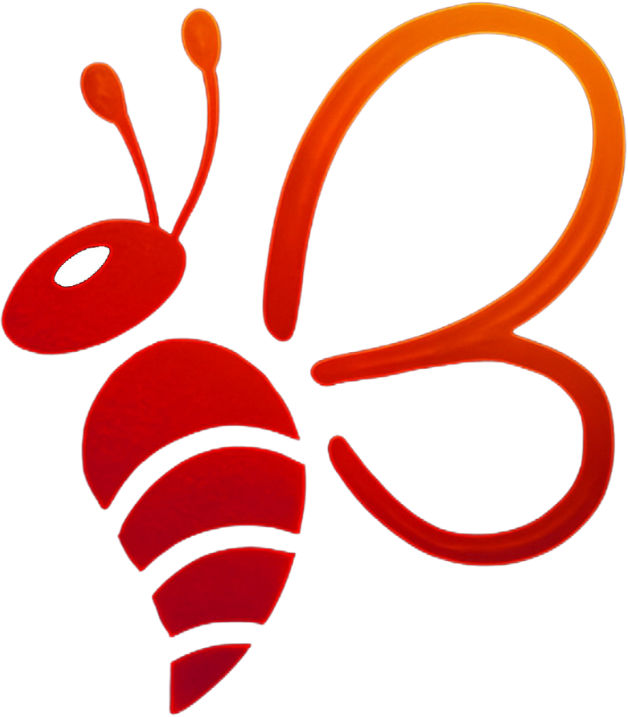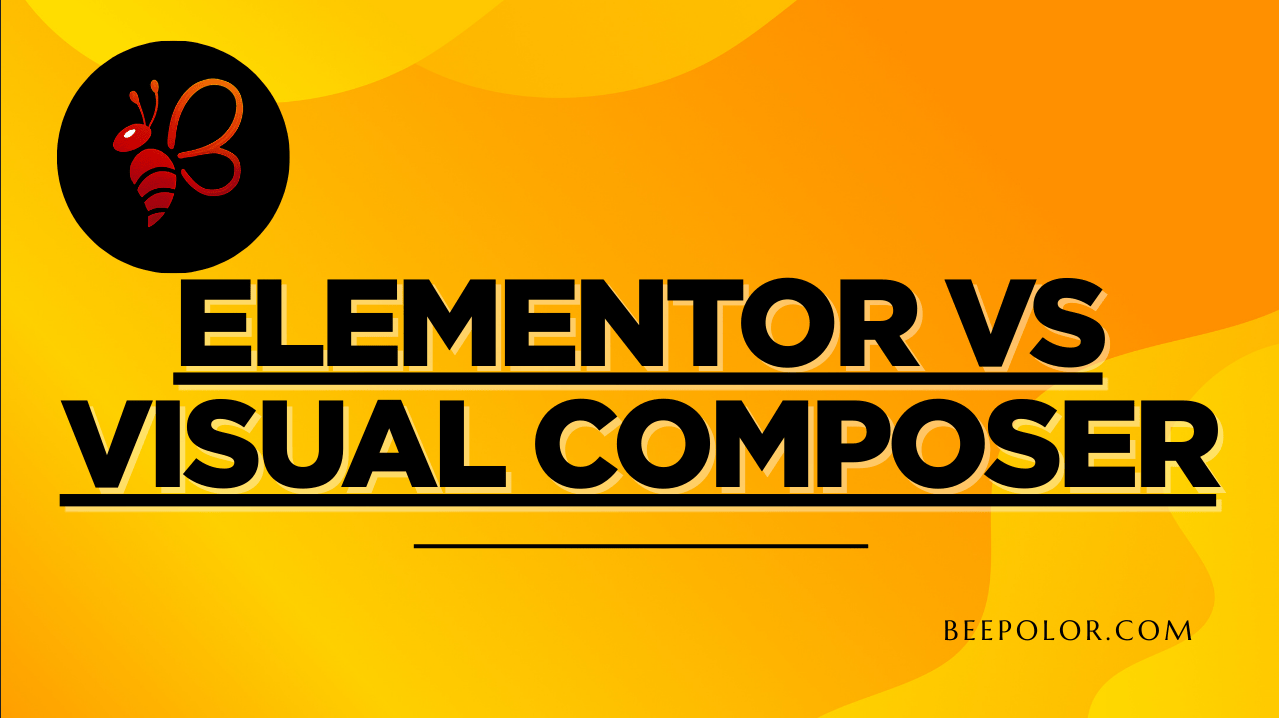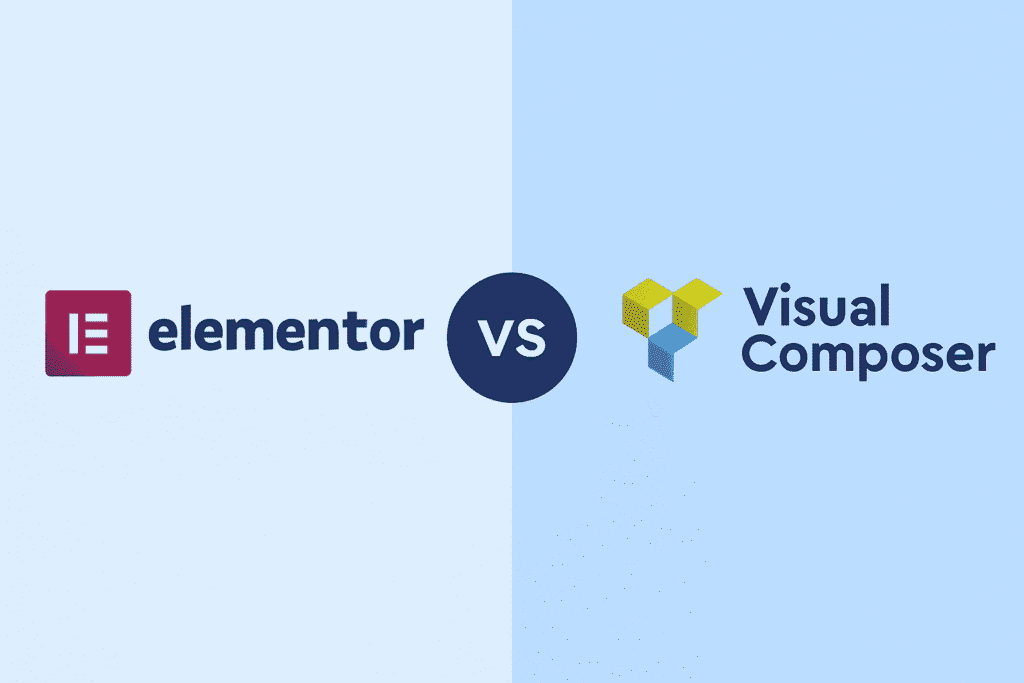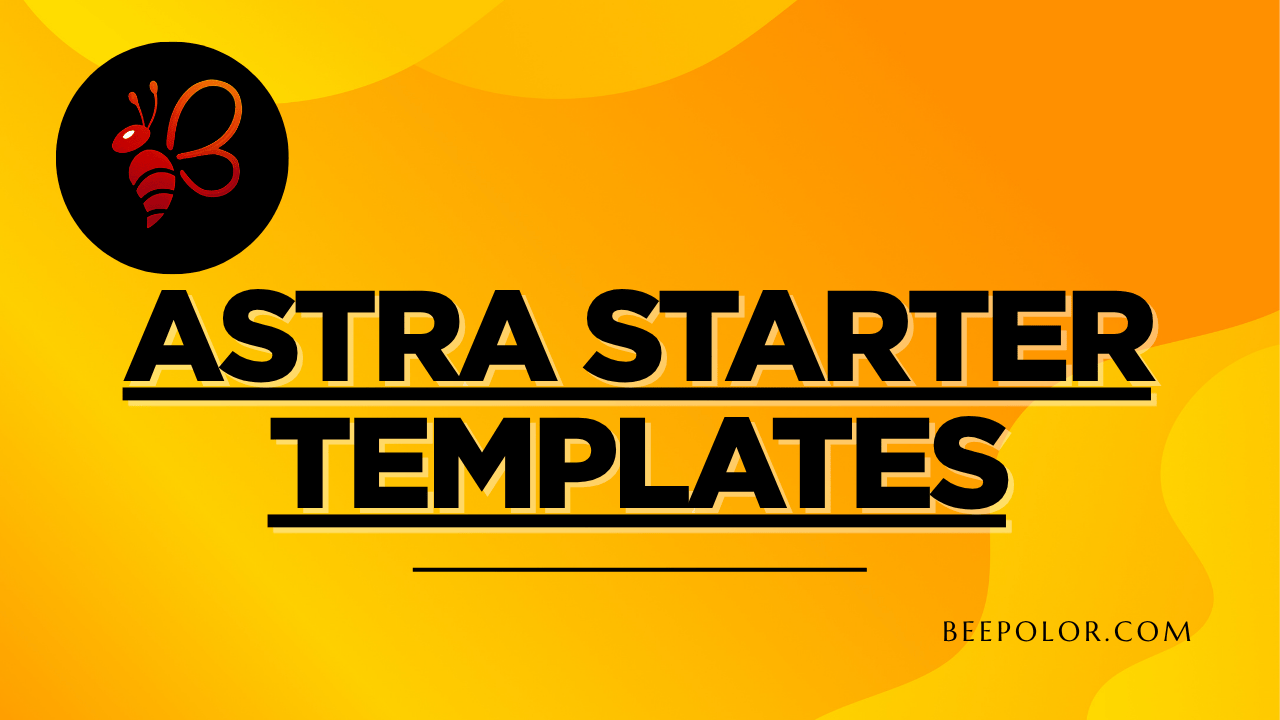In today’s digital market, your website is more than just an online presence — it’s your business’s front door. A slow, clunky, or inflexible website can cost you potential clients and damage your brand reputation. Choosing the right page builder is one of the most important steps in creating a high-performing site. Two of the most well-known WordPress page builders are Elementor and Visual Composer. Both offer drag-and-drop functionality, a wide range of design features, and the ability to build websites without coding. But which one is right for your business in 2025? In this article, we’ll dive deep into Elementor vs Visual Composer, comparing their performance, ease of use, flexibility, pricing, and compatibility with the latest web design trends — so you can make the best decision for your business website.
Elementor vs Visual Composer: At a Glance
| Feature | Elementor | Visual Composer |
|---|---|---|
| Ease of Use | Highly intuitive with real-time visual editing | Beginner-friendly but slightly slower to learn |
| Performance | Lightweight with good speed optimization | Can be heavier if not optimized |
| Templates & Widgets | 300+ templates, 100+ widgets | 500+ content elements & templates |
| Theme Compatibility | Works with most WordPress themes | Compatible with almost all themes |
| Pricing | Free + Pro version | Free + Premium plans |
| Best For | Designers, marketers, freelancers | Agencies, corporate websites |
Ease of Use: Which One Feels More Natural?
Elementor’s User Experience
Elementor is known for its real-time, front-end editing. You can drag elements onto the page, customize them instantly, and see the changes live — no switching between editor and preview mode. The interface is clean and straightforward, making it easy for beginners while offering advanced controls for professionals.
Visual Composer’s Editing Style
Visual Composer also provides a drag-and-drop builder but allows you to edit both on the front end and the back end. This can be useful for certain workflows, but it may feel slightly less seamless than Elementor’s fully live editing experience.
Verdict: If speed and simplicity matter most, Elementor has a slight edge.
Performance and Speed: Which Builder Loads Faster?
Website performance is a crucial ranking factor in Google’s algorithm, especially in 2025 when Core Web Vitals and mobile performance heavily impact SEO.
- Elementor: Offers a built-in performance optimization panel, lazy loading, and cleaner code output.
- Visual Composer: Has strong caching and optimization features, but can feel heavier if many animations and design elements are used.
Tip: No matter which builder you choose, pair it with a lightweight theme (e.g., Astra, GeneratePress) for better speed scores.
Design Flexibility and Templates
Elementor’s Design Library
Elementor offers 300+ templates and over 100 widgets, from basic text blocks to advanced sliders. It’s ideal for creating unique, conversion-focused landing pages, eCommerce stores, or blogs.
Visual Composer’s Content Elements
Visual Composer includes 500+ content elements and templates, making it incredibly versatile for large-scale projects like corporate sites or agency portfolios. It also has advanced grid layouts for media-heavy websites.
Verdict: Visual Composer wins on quantity, but Elementor’s templates often feel more modern and conversion-oriented.
SEO and Marketing Features
With Google’s 2025 search algorithm and AEO principles in mind, your builder must allow proper heading structure, clean HTML, and fast-loading designs.
- Elementor: Integrates well with Yoast SEO, Rank Math, and other SEO tools. Its clean code and schema markup capabilities make it great for featured snippets and rich results.
- Visual Composer: Also SEO-friendly but slightly more complex when optimizing custom layouts.
Pro Tip: Whichever builder you choose, always compress images, use responsive design, and add structured data to improve rankings.
eCommerce Capabilities
Both builders integrate with WooCommerce, allowing you to design product pages, checkout flows, and category layouts.
- Elementor: Has WooCommerce-specific widgets for custom product grids, pricing tables, and calls-to-action.
- Visual Composer: Offers advanced layout control for product catalogs, ideal for large online stores.
Pricing in 2025
- Elementor: Free plan + Pro starting at $59/year.
- Visual Composer: Free plan + Premium from $49/year.
For budget-conscious users, both offer affordable entry points. Elementor’s free version is more robust for beginners, while Visual Composer’s free version is slightly limited.
Which One Should You Choose in 2025?
- Choose Elementor if:
- You want quick setup and an easy learning curve.
- You focus on landing pages, small business sites, or creative portfolios.
- Speed and Core Web Vitals performance are top priorities.
- Choose Visual Composer if:
- You manage large, complex websites.
- You need extensive template and content element options.
- You want deep customization for corporate or agency-level projects.
Place an Order for Your Business Website
Need a professional business website built with the best tools like Elementor or Visual Composer? At Beepolor.com, we design high-performance, SEO-friendly websites that rank well and convert visitors into customers.
You can also order through our trusted Fiverr profile, where we’ve worked with clients worldwide. This way, you get the same quality service through the platform you trust most.
Future Trends in Page Builders (2025 and Beyond)
With AI-powered design assistants, global style controls, and faster frameworks, page builders will continue evolving. Expect:
- More block-based editing like WordPress Gutenberg.
- Deeper AI integrations for automatic layout creation.
- Even faster loading through improved asset optimization.
FAQs – Elementor vs Visual Composer
1. Which is faster, Elementor or Visual Composer?
Elementor generally offers slightly better speed scores out of the box, but with optimization, both can achieve excellent performance.
2. Can I switch from Elementor to Visual Composer later?
Yes, but you’ll need to rebuild your layouts since each uses different shortcodes and structure.
3. Which is better for SEO?
Both are SEO-friendly, but Elementor’s clean code and integration with SEO plugins give it a slight edge.
4. Is Elementor free?
Yes, Elementor offers a robust free version, but advanced features require Elementor Pro.
5. Is Visual Composer good for large websites?
Yes, Visual Composer’s extensive element library makes it ideal for large or corporate sites.
6. Which one works better with WooCommerce?
Both integrate well, but Elementor has more WooCommerce-specific widgets for product design.
7. Does Elementor slow down websites?
If used responsibly with optimized images and minimal extra plugins, Elementor is very fast.
8. Does Visual Composer work with any theme?
Almost all WordPress themes are compatible with Visual Composer.
9. Which is easier for beginners?
Elementor’s live editing interface is generally easier for new users.
10. Can I use both Elementor and Visual Composer on one site?
It’s not recommended as it can cause conflicts and slow performance.
Final Verdict
In the Elementor vs Visual Composer debate, there’s no single “best” — only what works best for your goals. For speed, ease, and landing page creation, Elementor shines. For large-scale, highly customized builds, Visual Composer may be the better fit.
Either way, a well-built site with the right page builder, SEO best practices, and conversion-focused design can help your business succeed online in 2025 and beyond.