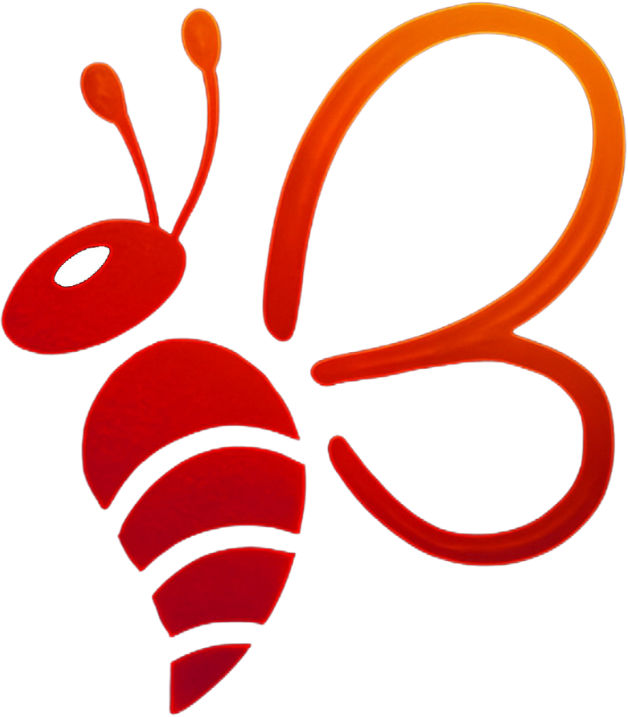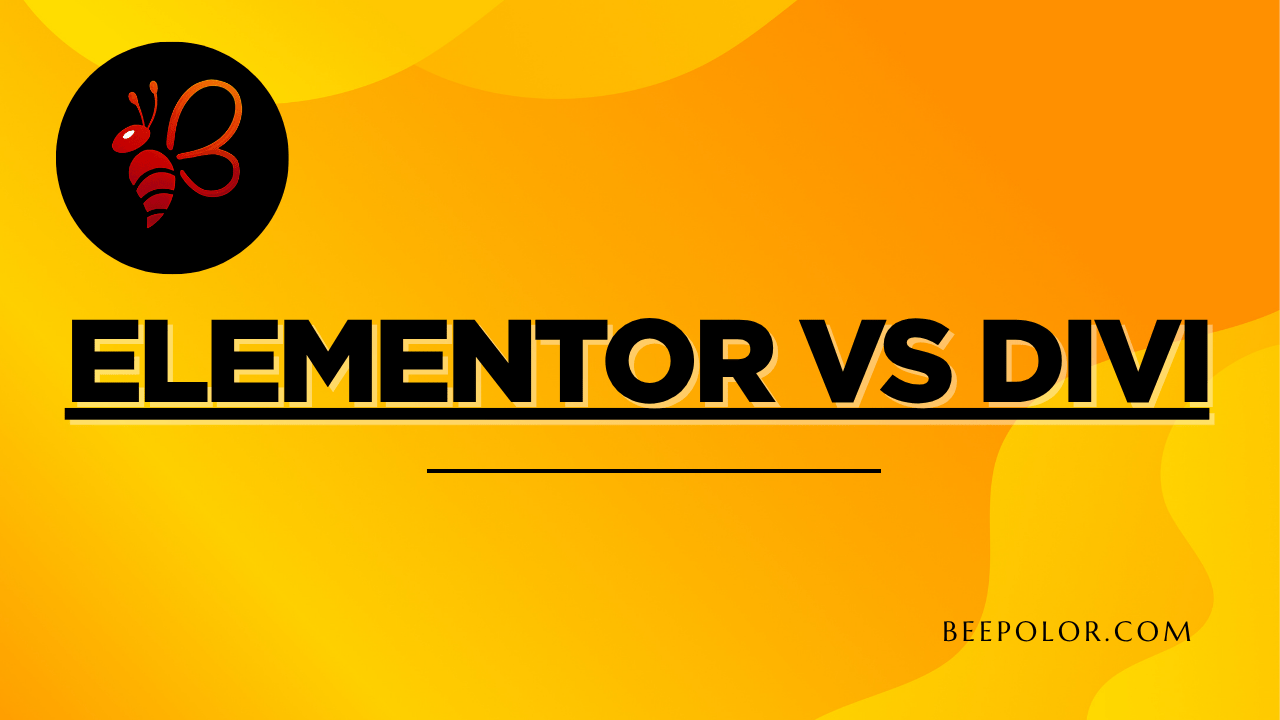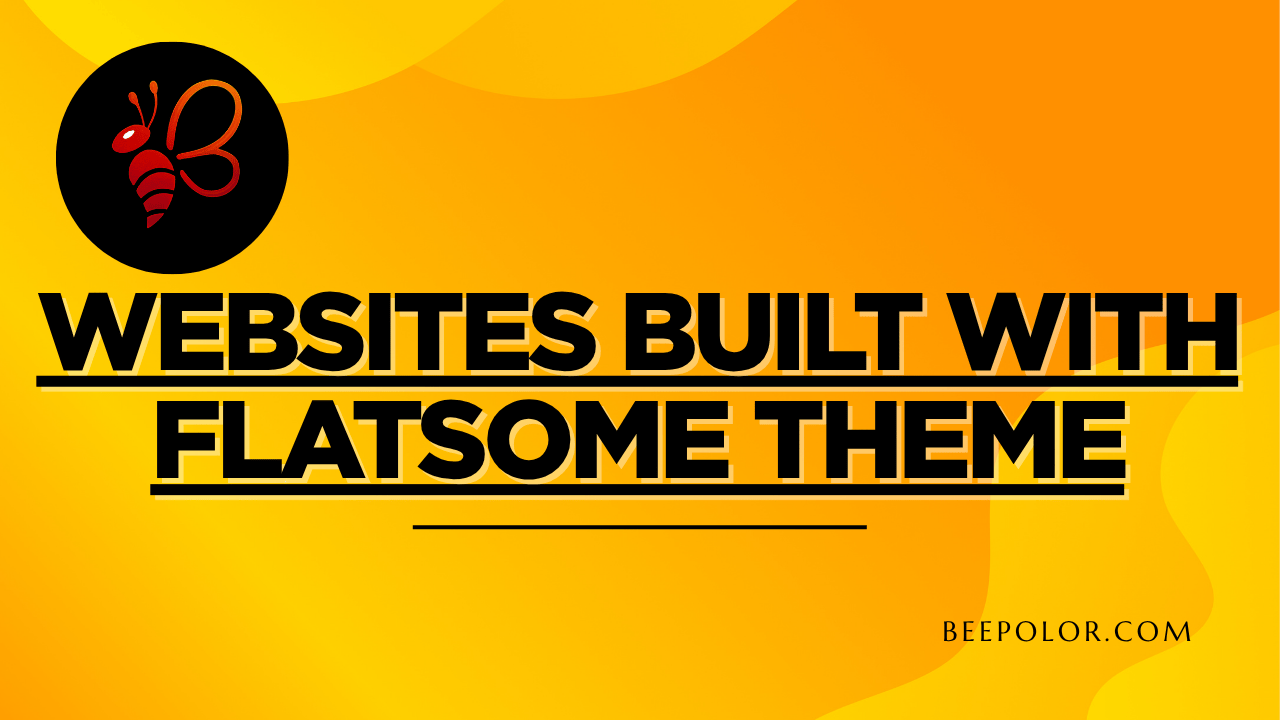If you’re planning to build a website that’s fast, responsive, and visually appealing without writing a single line of code, then this Flatsome theme tutorial is your ultimate guide. Whether you’re an entrepreneur, freelancer, or agency looking to scale your online presence, this article walks you through every step to master Flatsome and design professional websites that convert.

What is the Flatsome Theme and Why Do Businesses Love It?
Flatsome is a premium WordPress and WooCommerce theme known for its speed, customization flexibility, and built-in UX Builder. It’s one of the most used themes by small businesses, digital agencies, and online stores across the globe.
Key Features That Make Flatsome Ideal for Businesses:
-
UX Builder with real-time drag-and-drop functionality
-
Seamless WooCommerce integration
-
Mobile-optimized layout
-
Built-in performance enhancements
-
Pre-designed templates and sections
These features make Flatsome particularly appealing for anyone wanting to launch a business site, portfolio, or online shop without hiring a full-time developer.
Getting Started with Flatsome: Installation & Setup
How to Install Flatsome Theme
-
Purchase Flatsome from the official marketplace (usually ThemeForest).
-
Download the theme .zip file.
-
Go to your WordPress dashboard → Appearance → Themes → Add New.
-
Upload the Flatsome zip file and activate the theme.
Activating Flatsome via WordPress Dashboard
Once installed, Flatsome prompts you to enter your purchase code to unlock premium features and updates. After activation, you’ll be redirected to the Setup Wizard which guides you through importing demo content and configuring your website’s foundation.
Essential Tools in the Flatsome UX Builder
Drag-and-Drop Interface Overview
Flatsome’s UX Builder is its core strength. It offers a real-time visual editor, so you can drag, resize, and rearrange elements instantly.
How to Design Responsive Layouts Easily
With mobile preview modes built-in, the UX Builder helps you adapt each section for mobile, tablet, and desktop individually. No extra plugins are needed for responsiveness.
Creating Pages Using Flatsome Theme Tutorial
Homepage Setup
Choose from pre-designed homepage layouts or create your own using UX Blocks. Add banners, sliders, CTAs, or testimonials with ease.
Product & Service Page Design
Using Flatsome’s WooCommerce compatibility, you can display products, set pricing, and add secure checkout options. Service-based businesses can highlight offerings through clean layouts and icons.
How to Customize Header, Footer, and Menus in Flatsome
Adjusting Navigation Menus
Go to Appearance → Menus and assign your menu to the Header section. Use drop-downs and icons for better structure.
Editing Header & Footer Sections Visually
Navigate to Flatsome → Theme Options → Header to access the header builder. The footer can be customized under UX Builder or by editing a Footer Block.
Flatsome Theme Settings: Speed, SEO & Mobile Optimization
Built-in Performance Tools
Flatsome includes lazy loading, optimized CSS delivery, and clean code that improves page speed.
SEO Settings Inside Flatsome
Pair it with Yoast SEO or Rank Math for best results. Flatsome is schema-ready, helping your content appear in rich snippets.
Making Your Site Mobile-Friendly
Each design element adapts fluidly across all screen sizes, with options to hide/show certain blocks for mobile or desktop.
How to Add Products, Services or Booking Forms
WooCommerce Integration
For e-commerce sites, Flatsome’s native WooCommerce styling ensures your product grids, cart, and checkout flow look polished out of the box.
Flatsome with Service-Based Websites
Insert booking forms, contact buttons, and pricing tables using UX Blocks or 3rd party integrations like Gravity Forms.
Flatsome Theme for Agencies, Freelancers & E-commerce
Whether you’re selling online or showcasing your agency’s work, Flatsome adapts to your business type. It’s perfect for:
-
Freelancers offering digital services
-
Small businesses like salons, fitness coaches, and cafés
-
E-commerce shops looking for speed and simplicity
Troubleshooting Common Issues with Flatsome
Layout Not Showing Correctly?
Ensure your WordPress and Flatsome theme versions are updated. Also, clear the browser and server cache after every major edit.
Theme Update Problems
Use a child theme to avoid losing customizations. Check license activation if auto-updates aren’t working.
Best Practices to Follow When Using Flatsome
-
Compress your images using plugins like ShortPixel
-
Avoid using too many plugins that conflict with UX Builder
-
Enable caching via tools like WP Rocket
-
Use consistent branding fonts and colors across all pages
Alternatives vs Flatsome: Why This Theme Stands Out
Flatsome vs Astra
While Astra is lightweight, Flatsome offers more built-in visual tools without relying on external page builders.
Flatsome vs Elementor
Elementor requires additional setup and may slow down performance if not configured well. Flatsome delivers speed with flexibility.
Place an Order for Your Dream Website Today
Want a professionally designed website built with the Flatsome theme? You can place an order for your desired website right now at beepolor.com — fast, secure, and tailored to your needs.
Prefer ordering through a trusted marketplace? You can also hire us via Fiverr, where we have satisfied clients worldwide!
Frequently Asked Questions – Flatsome Theme Tutorial
What is the minimum hosting requirement for Flatsome?
A reliable shared hosting plan with at least 1 GB RAM and PHP 7.4+ will run Flatsome smoothly.
Can I use Flatsome for a non-ecommerce website?
Absolutely! Flatsome is highly adaptable and works perfectly for portfolios, agencies, and personal blogs.
Is Flatsome compatible with page builders like Elementor?
While technically possible, it’s recommended to stick with Flatsome’s UX Builder for best performance.
How do I import a Flatsome demo layout?
Go to Flatsome → Demo Content and choose the layout you like. Follow the import wizard and you’re done.
Does Flatsome support multilingual websites?
Yes, it works seamlessly with WPML and Polylang to build multilingual sites.
How can I make Flatsome load faster?
Use optimized images, enable lazy loading, and activate caching plugins like WP Fastest Cache.
Final Thoughts on Mastering the Flatsome Theme
Flatsome combines power, speed, and visual simplicity into a single theme. With its real-time builder, performance-first approach, and responsive capabilities, it’s a top choice for modern business websites. Whether you’re an e-commerce entrepreneur or a creative agency, mastering Flatsome gives you the tools to launch, grow, and stand out online.