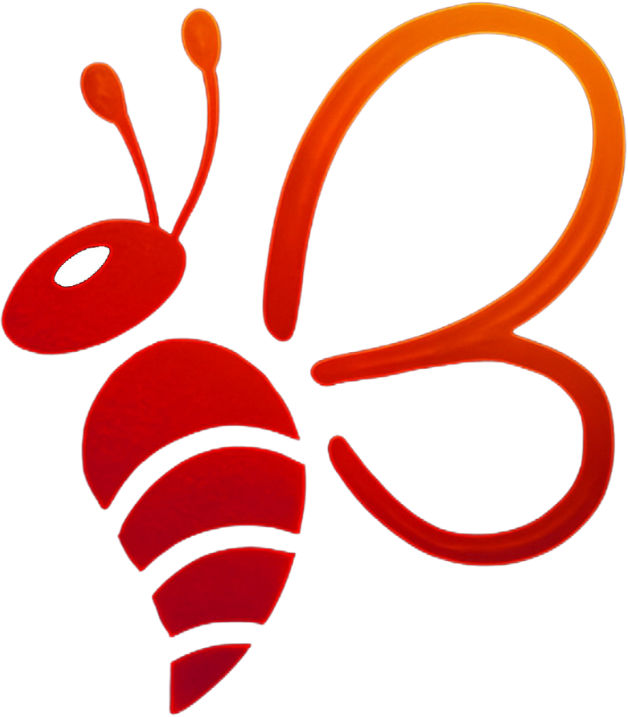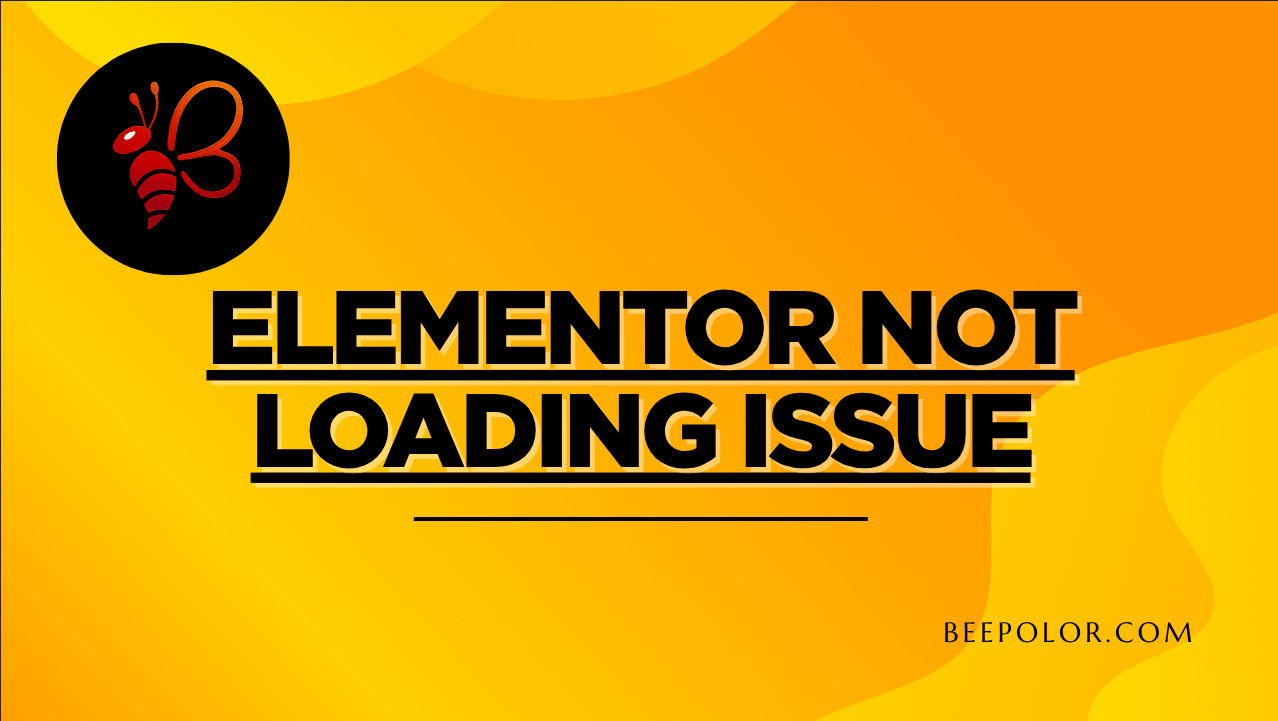If you’re looking to build a highly customizable, lightning-fast, and conversion-focused WordPress website, the Flatsome child theme is an incredibly smart choice. This guide will walk you through how to use the Flatsome child theme for your business website—no coding background needed.
Whether you’re a business owner, eCommerce seller, blogger, or agency from the US, UK, Europe, or beyond, this article offers a practical, professional path to creating a website that’s fully yours.
What Is a Flatsome Child Theme?
Understanding Parent vs Child Theme in WordPress
In WordPress, a child theme is a clone of a “parent theme” (in this case, Flatsome), designed to safely add custom changes without breaking updates. You can edit styles, functionality, and layout without touching the original theme files.
The Flatsome theme, a popular WooCommerce-ready theme, offers robust design tools. But using a child theme allows you to extend these tools while keeping your core theme secure and updatable.
Why Use a Flatsome Child Theme?
Major Benefits at a Glance
-
Preserves Customizations: Updates won’t erase your changes.
-
Clean Structure: Keeps your edits organized.
-
Faster Troubleshooting: You isolate changes in one place.
-
Better SEO performance: Optimized structure means better indexing.
-
Developer-Friendly: Great for freelancers, agencies, and business owners.
How to Install the Flatsome Child Theme (Step-by-Step)
Step 1: Download the Child Theme
Flatsome provides an official child theme zip file. You can download it from your ThemeForest purchase or Flatsome’s documentation page.
Step 2: Upload via WordPress
-
Go to Appearance → Themes → Add New → Upload Theme
-
Choose the
flatsome-child.zipfile -
Click Install Now, then Activate
Step 3: Configure the Theme
Once activated, your site will still look like the parent theme. You’ll now begin making custom changes in the child theme’s files.
What Files Can You Safely Edit?
When using the child theme, you’ll mostly work with these:
-
style.css→ For custom styles -
functions.php→ To add new features or remove default ones -
header.phporfooter.php→ Customize layout (if needed)
This setup makes it safe to personalize the look and feel of your site without impacting Flatsome’s update compatibility.
Best Practices for Customizing Flatsome with a Child Theme
1. Add Your Own CSS
Want to change font styles, button colors, or padding?
-
Use the style.css file in your child theme
-
Keep your changes modular and well-commented
2. Add Custom PHP Functions
In functions.php, you can:
-
Remove unnecessary scripts for faster loading
-
Add custom shortcodes
-
Integrate third-party plugins or APIs
3. Override Templates
Need to change product layout or checkout flow in WooCommerce?
-
Copy the template file from
flatsome/woocommerce/ -
Paste it into
flatsome-child/woocommerce/and edit safely
Who Should Use Flatsome and Its Child Theme?
This setup is ideal for:
-
Small business owners who need a responsive and fast-loading site
-
Online stores using WooCommerce
-
Freelancers and agencies building multiple websites
-
Bloggers and affiliate marketers seeking design freedom
Whether you’re launching a portfolio, eCommerce shop, or local service site, the Flatsome child theme keeps your development clean and scalable.
How to Optimize Your Flatsome Child Theme for SEO
SEO is baked into your design structure, so here’s how to make it count:
On-Page Optimization Tips
-
Use lightweight page builders (like UX Builder, included in Flatsome)
-
Compress images using plugins like ShortPixel
-
Add meta titles and descriptions using Yoast SEO
-
Create SEO-friendly slugs for pages and products
Technical SEO via Child Theme
-
Remove unused CSS/JS in
functions.php -
Lazy-load images
-
Add schema markup for rich results (especially product schema)
Use Case: Website for Business with Flatsome Child Theme
Let’s say you’re a consulting firm in the UK or a boutique owner in the US. You want a custom website that reflects your brand—but don’t want to break the bank hiring developers every time you update.
With the Flatsome child theme, you can:
-
Apply your branding (fonts, colors, layout)
-
Keep SEO strong and structured
-
Integrate appointment systems or product pages
-
Easily roll out design updates without harming performance
Where to Get Your Flatsome-Based Website Built Professionally
If you’re looking for someone to build or customize your WordPress website using Flatsome, you’re in the right place.
👉 Place an order for your desired website directly on Beepolor.com — We offer custom, mobile-friendly, and SEO-optimized websites for every business need.
You can also place orders securely via a trusted platform:
👉 Hire me on Fiverr
Whether you’re in Europe, the US, or anywhere else, our team delivers high-converting designs tailored to your audience.
FAQs: How to Use Flatsome Child Theme
Can I build an eCommerce site with the Flatsome child theme?
Yes! Flatsome is WooCommerce-ready. The child theme lets you customize product pages, checkout flow, and shopping cart design.
Do I need coding knowledge to use the child theme?
No, basic knowledge of WordPress is enough. For advanced customizations, you can always hire a developer—or let Beepolor handle it for you.
Will Flatsome updates affect my changes?
No. Updates apply to the parent theme. Your child theme’s changes remain intact.
Is the Flatsome child theme fast and mobile-friendly?
Absolutely. Flatsome is optimized for speed, and the child theme inherits this—especially when customized properly.
Can I use page builders with Flatsome?
Yes. Flatsome comes with UX Builder, one of the fastest drag-and-drop tools for WordPress.
How do I add Google Analytics or other code snippets?
Use the child theme’s functions.php to add your code safely without plugin bloat.
Tips for Scaling Your Website with Flatsome
Once your website is live, here’s how you can grow your online presence:
-
Start Blogging: Share articles relevant to your industry
-
Add Landing Pages: For specific services or campaigns
-
Collect Emails: Using pop-ups or embedded forms
-
Run Ads: With UTM tracking integrated into your child theme
-
Integrate Chat Support: To boost conversions and trust
Final Thoughts: Is Flatsome Child Theme Worth It?
Yes, especially if you value:
-
Design flexibility
-
SEO performance
-
Update safety
-
Long-term scalability
It’s a future-proof way to build your WordPress site without starting from scratch every time you need a change.
If you’re looking to invest in a professional website using the Flatsome child theme, don’t wait—place your order now on Beepolor.com or connect with us on Fiverr for a secure and streamlined experience.