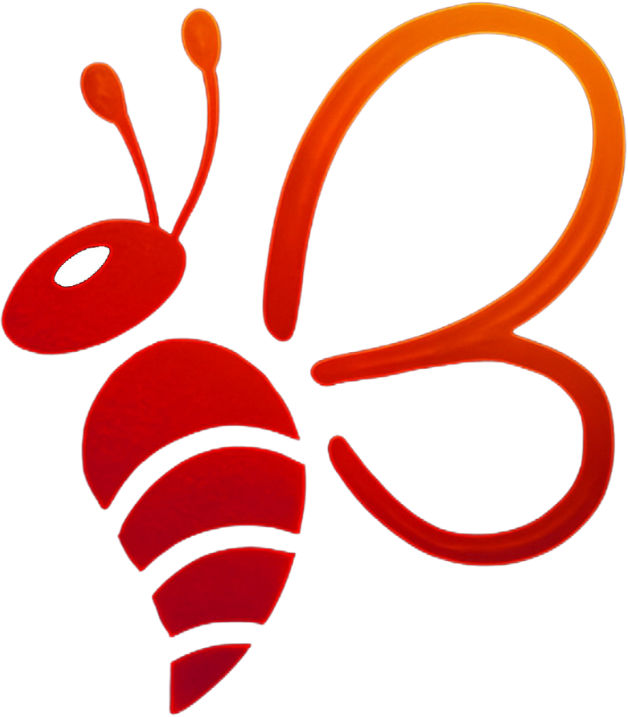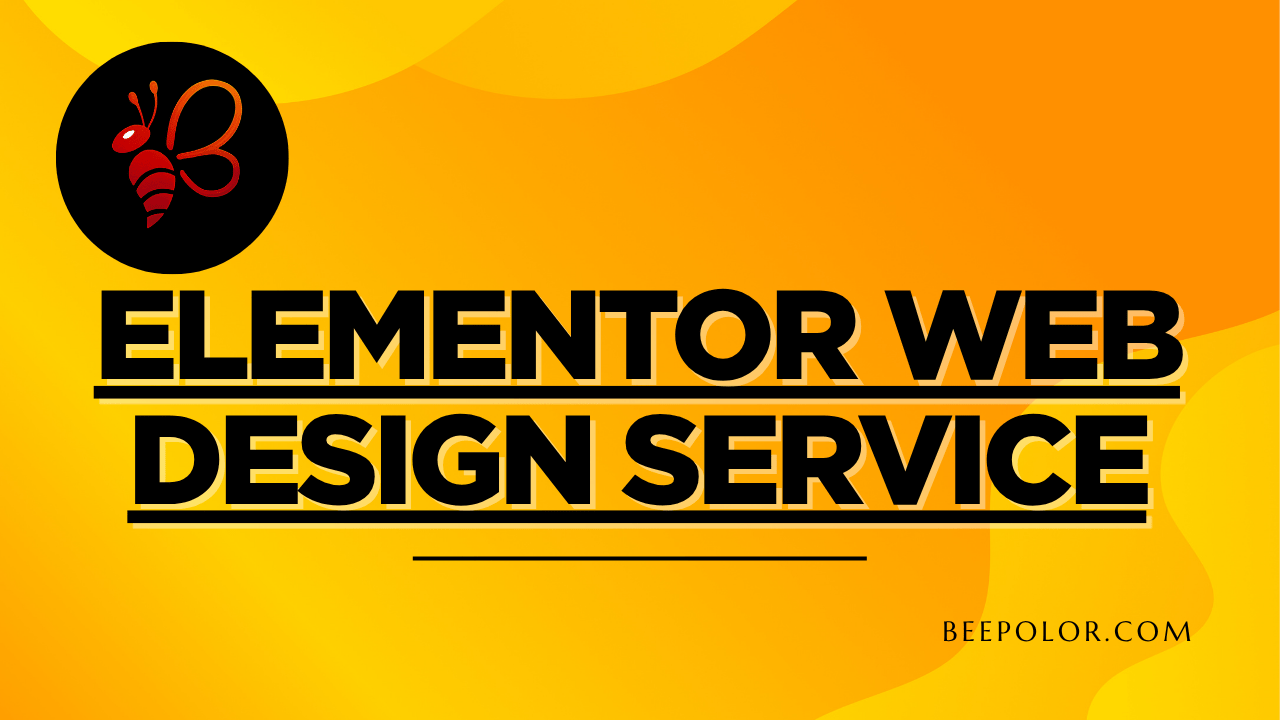Building a modern, conversion-focused business website isn’t just about slapping together a few pages. You need design, speed, functionality, and flexibility — all without drowning in code. That’s where the Salient theme demo becomes a game-changer.
Whether you’re in the US, UK, Europe, or anywhere across the globe, the Salient theme helps businesses of all sizes build beautiful, responsive, and powerful websites. This guide breaks down why Salient is so effective and how you can use its demo version to plan or even launch your next digital masterpiece.
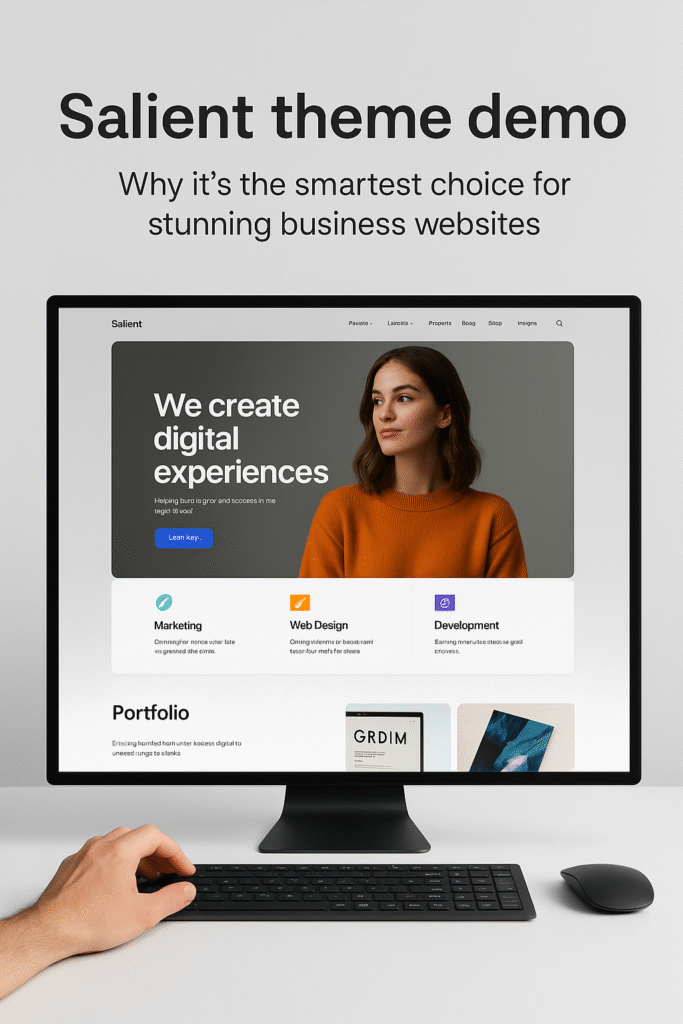
What Is the Salient Theme?
A Premium WordPress Theme with Creative Power
Salient is a top-tier premium WordPress theme built by ThemeNectar. Known for its visual richness and professional design standards, it’s tailored for creatives, agencies, small businesses, and ecommerce stores looking to make a lasting impression.
Best Use Cases
-
Service-based websites
-
Personal portfolios
-
Digital agencies
-
Online stores
-
Corporate landing pages
Its flexibility makes it ideal for anyone needing a powerful WordPress solution.
Why Choose Salient Theme for Your Website?
Professional Design Without the Coding Hassle
The Salient theme demo showcases a wide range of ready-to-import designs. Each layout is visually optimized to help users imagine how their site might look — a feature especially useful for clients and business owners making design decisions.
Stand-Out Benefits
-
Pixel-perfect demos
-
Mobile-first design
-
SEO-optimized structure
-
High-end animations
If your business demands visual appeal combined with functionality, Salient delivers.
Salient Theme Demo: What You Can Expect
Interactive Elements That Wow Visitors
From parallax backgrounds to smooth scrolling, the demo gives users a real-time feel of the user experience. This is not just a preview — it’s a hands-on experience of how your future website will perform.
Versatile Layouts for Every Industry
You can browse through:
-
Business landing pages
-
Blog layouts
-
Product showcases
-
Service sections
And each one is optimized for speed, responsiveness, and readability.
Customization Capabilities with Salient
Visual Page Builder for All Skill Levels
Salient integrates a modified version of WPBakery Page Builder, allowing drag-and-drop editing. No coding skills needed — just pure design control.
Flexible Styling Options
-
Global and section-based typography
-
Unlimited color palettes
-
Integrated font management
-
Advanced custom CSS options (for developers)
Performance & Speed: Salient’s SEO Advantage
Optimized Code and Fast Load Times
Speed is crucial for SEO. The Salient theme is built for performance. It supports lazy loading, CSS/JS compression, and leverages clean HTML markup.
Ready for Search Engines
-
Structured data support
-
Mobile-first indexing compatibility
-
Title and meta optimization built-in
Google’s Core Web Vitals? Check.
Salient Theme for Small Businesses and Agencies
Templates Built for Conversion
Salient’s demos include service-focused layouts — ideal for:
-
Law firms
-
Medical clinics
-
Digital consultancies
-
Fitness studios
Localized Adaptability
These templates can easily be tailored for global or local audiences.
Design Flexibility: Why Creatives Love Salient
Dynamic Animations & Effects
Want scroll-triggered animations? Floating text blocks? Image reveals? It’s all built in — no extra plugins needed.
Parallax, Sliders, and Video Backgrounds
Salient doesn’t just support media — it elevates it.
Is Salient Theme Good for Ecommerce?
WooCommerce Ready
Salient comes with beautifully styled shop templates and product pages, making it a great choice for businesses wanting to start or scale an online store.
-
Custom shop layouts
-
Ajax cart
-
Product quick views
-
Sale badges and filters
Salient Theme vs Other WordPress Themes
A Battle of Features
| Feature | Salient | Divi | Astra | Elementor Pro |
|---|---|---|---|---|
| Visual Builder | Yes (modified WPBakery) | Yes | Limited | Yes |
| Speed Optimization | Excellent | Moderate | Excellent | Moderate |
| Pre-built Demos | 375+ | 200+ | 150+ | 300+ |
| Animations | Advanced | Basic | Minimal | Moderate |
Salient wins for design animation and media handling, making it more suitable for visual-first brands.
How to Use the Salient Theme Demo for Planning
Try Before You Buy
-
Visit the official Salient theme demo page
-
Explore industry-specific templates
-
Select the layout that fits your brand vision
-
Plan content sections based on what you see
This pre-planning saves both time and development cost.
Common Questions About Salient Theme
Is Salient theme beginner-friendly?
Yes, the interface is intuitive and doesn’t require coding skills.
Can I migrate my current website into Salient?
Absolutely. With help from a developer, content can be migrated smoothly.
Is there ongoing support?
Yes, lifetime updates and six months of premium support come standard.
AEO & Salient: Answering What Users Ask
Optimized for Voice Search and Snippets
Salient structures your content cleanly, making it easy for Google’s Answer Engine and featured snippets to identify key information.
Who Should Use the Salient Theme Demo?
-
Freelancers needing a portfolio
-
Agencies creating for multiple clients
-
Business owners with no dev background
-
Ecommerce brands launching new stores
How to Order a Website with Salient Theme
Want a modern, SEO-ready website built using the Salient theme?
You can place an order on beepolor.com for your desired website today.
Prefer a freelance platform? You can also order via trusted seller on Fiverr, where I manage custom Salient theme-based website projects globally.
What to Expect After Ordering Your Website
-
Initial consultation on your brand and goals
-
Demo selection and customization
-
Timeline for development and revisions
-
Launch support and SEO setup included
Maintaining Your Salient Theme Website
-
Regular theme and plugin updates
-
Weekly backups and site security
-
SEO performance checks every quarter
You’ll never be left guessing about your site’s performance.
Conclusion: Should You Use the Salient Theme Demo?
Absolutely. The Salient theme demo isn’t just a visual showcase — it’s a strategic tool to guide your business site’s design and function. From creatives to corporations, its robust features offer unmatched value, especially for brands that prioritize aesthetics and performance.
Frequently Asked Questions (FAQs)
1. Can I install Salient theme on my own?
Yes, but hiring a pro ensures better optimization.
2. Is Salient theme compatible with WordPress 6.0+?
Fully compatible and constantly updated.
3. Does Salient work with Elementor?
No, it’s designed to work with WPBakery only.
4. Can I use Salient for a multilingual site?
Yes, it’s WPML-ready and works with most translation plugins.
5. What if I want a custom layout not in the demo?
That’s what Beepolor.com specializes in — completely custom layouts.
6. Is there a money-back guarantee for Salient?
Purchases via ThemeForest may qualify under their return policy.